Use This SECRET Photoshop Tool for PERFECT Auto Selections (VIDEO)

There are a variety of methods for making selections in Photoshop, some easier than others. Unfortunately, the more basic techniques often provide mediocre results.
If you’ve had difficulty with selections in the past, the eye-opening tutorial below from Photoshop Café is just what you need. In barely eight minutes you’ll learn how to use a hidden Photoshop tool that gets the job done quickly with precision.
Adobe calls this powerful tool “Content Aware Trace,” and instructor Colin Smith demonstrates how it works. After watching this episode you’ll be able to get awesome selections automatically and create extremely clean paths with what Smith calls the “super pen tool.”
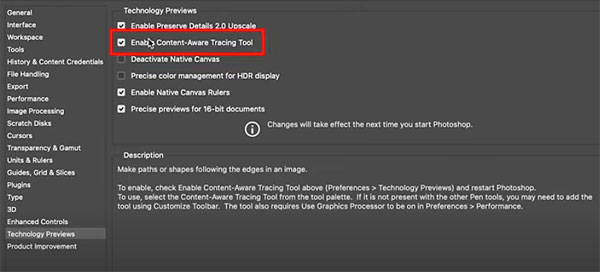
Like with other hidden Photoshop features, accessing the Content Aware Trace tool requires a quick trip to the Preferences panel. Once you’ve done that, select the Technology Previews option from the dropdown menu. As you’ll see, there are a number of unfamiliar features that may not be turned on.
The magic begins once you’ve activated the Content Aware Trace tool by clicking on the appropriate box. There are a few tool settings to make, and Smith providers his recommendations for the task at hand.
Now it’s time to make your selection, and Smith demonstrates how this automatic method works. And if the result isn’t absolutely perfect, you’ll see how an extra click or two usually solves the problem.
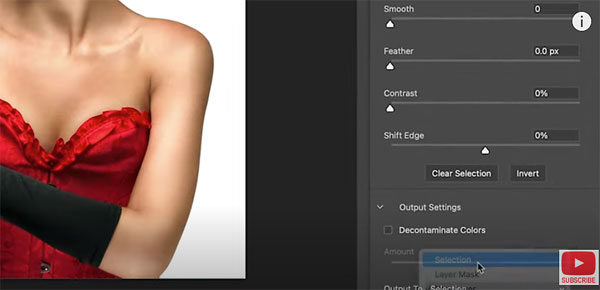
For difficult images you may have to close a few gaps to refine the path. Smith explains how easy it is to do that, while fixing any flyaway hair.
The next time you have a problem with Photoshop, you’re likely to find the solution by visiting Smith’s instructional YouTube channel.
After for another helpful Photoshop tutorial from a different expert, check out our recent post demonstrating three simple ways to stretch the background of a photo for better composition.














































