Unlock the Hidden Power of Photoshop with These 5 Tips and Tricks (VIDEO)
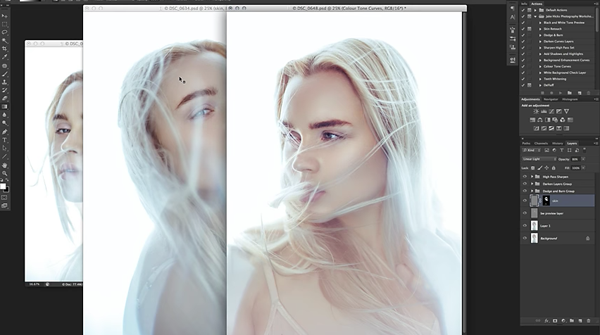
Photoshop is such a comprehensive tool that there is always something new to learn. The tutorial below reveals five hidden tips and tricks that will speed up your workflow while delivering great results.
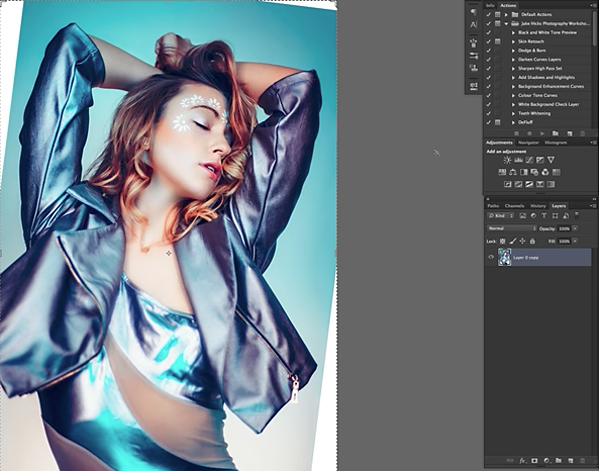
Jake Hicks is a commercial photographer who shoots what he describes as “editorial style” images for his clients, and in the video below he takes a comprehensive look at five hidden Photoshop functions that save him tons of time. His tips include various tools and techniques, as well as an explanation of how to access legacy versions of Photoshop when necessary.
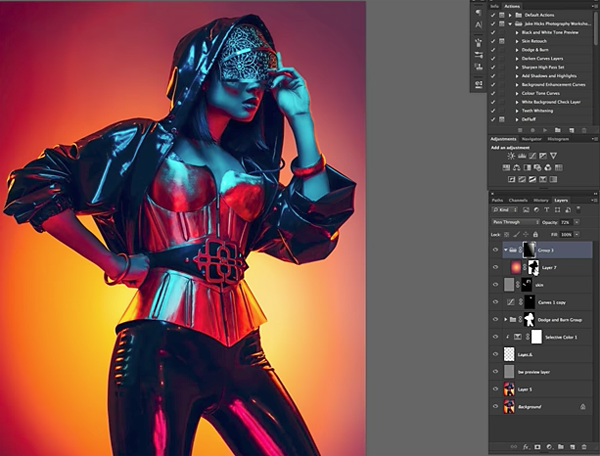
Interestingly, Hicks often uses Photoshop tools for purposes other than which they were intended, and his Content Aware tip is a good example. This tool is typically used for eliminating spots, blemishes, and other unwanted distractions. But Hicks demonstrates a cool method of using this function to change the size and shape of an image while filling in the background.
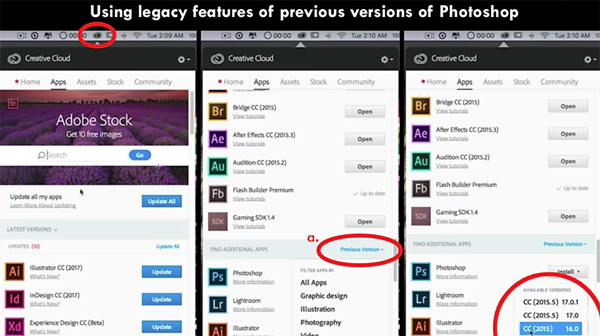
Another time-saving tip is what Hicks calls a “quality of life hack,” because it involves a technique for working on multiple images from the same shoot simultaneously—rather than processing each shot individually. So watch the video and clean up your photos while saving time in the process.
You can find more tutorials on Hicks’ YouTube channel, and be sure to look at the story we posted yesterday, with five Lightroom secrets for better landscape images.













































