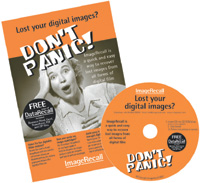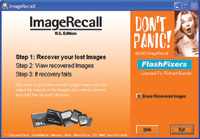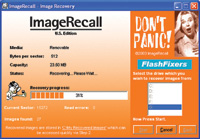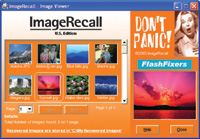Total Recall (Almost); ImageRecall--Software To Rescue Lost Image Files
We've lost a lot of files in our day--mostly by forgetting to back them up--but photo and movie files have always managed to hang around unscathed, probably because we are rather slow with our equipment and constantly charging it, checking the memory, and so on. So we wondered about how often one would actually get to use ImageRecall (www.imagerecall.com), which is a nifty little program to recover lost image files from flash cards, memory sticks, or any other storage peripheral. |
|||
Don't Do This |
|||
Easy Handling |
|||
How It Works Do This |