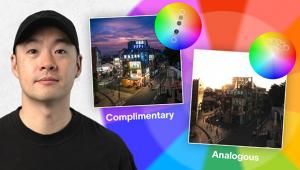These Are the 5 BEST Layer Blending Modes in Photoshop (VIDEO)

It’s not often you can find an image-editing technique that will quickly and effortlessly transform your images into something special. But that’s what you’ll discover here, as one of our favorite instructors reveals the five most useful Layer Blending modes in Photoshop.
Instructor Colin Smith is our go-to guy for simple and effective Lightroom and Photoshop tutorials, and he says, “Layer Blending modes are one of my favorite features because they save a lot of time and create amazing looks in pretty much one click.” In the 10-minute video below, he shows you how it’s done.
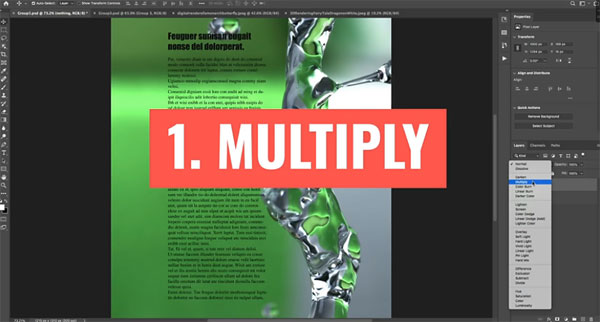
Smith begins with a block of black text against a white background, and demonstrates how easy it is to get rid of the white before adding the text to a photo. You’ll also see how to do the opposite by converting the text to white before adding it to your image.
Another cool Layer Blending trick is adding lens flare to a photo to create a really compelling composite. You’ll also see how to use Photoshop’s utilitarian “Difference” Layer Blending mode to check for perfect alignment, and how to hide 50% gray tones with the Overlay Blending Mode for more realism when dodging and burning.

So take a look at this very helpful tutorial for more details on these and other Layer Blending Mode tips. You’ll even find a link in the description below the video to download Smith’s free eBook describing these techniques. There are more editing videos on Smith’s YouTube channel, and don’t miss yesterday’s story explaining why Photoshop’s new Select-Subject Tool blows away the Pen Tool.
- Log in or register to post comments