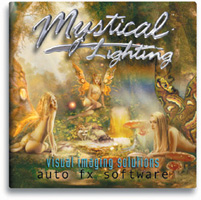Software, Memory And More
Or, The Stuff That Makes Digital Work
PMA 2003 abounded in lots of digital gear. There were digital camera bags, digital tripods, and so forth so I went looking for digital lens tissue. I failed to find it but found something better from the clever folks at Hakuba (www.hakubausa.com). Their LCD Pad is a microfiber cleaning pad that's designed to wipe finger and nose marks off digital camera preview screens. The Hoodman dudes have a new protective screen (from nose marks, too) for the Kodak DCS Pro 14n (and maybe) for the Canon EOS 10D, too. |
|
A Plethora Of Plug-Ins
|
|
Pictographics' (www.picto.com) inCamera Photoshop compatible plug-in makes color calibration of digital cameras and scanners as simple as using a gray card to set exposure. Here's what you do: You place the ubiquitous GretagMacbeth ColorChecker, ColorChecker DC, or industry standard IT8 chart in the shot and then use inCamera to create a custom ICC profile by evaluating the captured color data and comparing it to the chart's known color values. This profile integrates seamlessly into any ICC color managed workflow. If you shoot a slate containing a ColorChecker, followed by your "normal" images, the processed film can be scanned and then allows you to build a "digital camera" profile that can be applied to all other images shot at that same time. |
|
Grain Surgery (www.visinf.com) is one of the best plug-ins available when you need to add, match, or remove film grain or digital camera noise. The Remove Grain function now supports CMYK and Lab images. Add Grain ships with 21 presets that reproduce popular film types and Match Grain allows side by side previewing of the noise source and target images. The new Auto Match Grain automation plug-in lets you automate grain matching operations between any two images, whether open in Photoshop or just saved on disk. There's also a new Sample Grain tool that lets you create a library of your own favorite grain effect (mine is Ilford 3200 exposed at ISO 100!). Four snapshots in each tool let you create, preview, and compare four groups of settings to save to disk and to manage settings in all tools. |
|
Ozone from Digital Film Tools
(www.digitalfilmtools.com)
takes the spectrum of image values and divides them into 11 discrete sections--let's
call them zones. Each zone is twice as bright as the previous one. Ozone
allows you to adjust the color and brightness of each zone independently
until you've created a new, dare we say it, "previsualized"
image. Light, also available from Digital Film Tools, lets you add natural
light as well as simulate camera filters such as Mist and Fog, and glow
effects. You can also add light patterns from virtual windows, doors,
leaves, and abstract patterns (can you spell kookoloris?) from a built-in
pattern library. It's worth the $75 it costs for that one feature. |
|
Software For Imagemakers |
|
ACDSee's mPower Tools
(www.acdsystems.com)
makes Microsoft Windows more photo friendly by performing standard management
tasks on over 50 image file types without the need to open additional
applications. Key features of the product include a dockable media bar
that can be hidden and accessed via hot keys for fast searching by camera
metadata and other details, quick access to pictures, and the ability
to drag and drop files into programs such as Photoshop and Paint Shop
Pro. A right-click menu enables editing, printing, sharing, and managing
of photo and media files, including previewing images, video, and audio
files and performing batch functions such as re-size, rename, rotate,
convert, adjust exposure, change time stamp, and print. ACDSee's
mPower Tools allows fast viewing of thumbnails or full-size images in
Canon RAW, Adobe Photoshop, Kodak Photo CD, AVI, QuickTime, and many other
file formats from within Windows. I'll update you on this product
in a future Digital Innovations column. Memory Cards |