The SMARTEST & Easiest Way to IMPORT Images in Lightroom (VIDEO)

According to one image-editing expert, “The more troubleshooting I do for folks in Lightroom, the more I realize that a lot of problems stem from how the photos are imported into Lightroom.” The quick tutorial below explains three “best practices” for getting the job right.
Chrissy Donadi is an accomplished nature and landscape photographer, and an instructor we haven’t worked with before. She’s also an adept Lightroom user who shares practical, timesaving strategies for using the program more efficiently.
In this straightforward episode you’ll learn what Donadi considers the smartest and easiest way to import photos into Lightroom for a streamlined and faster workflow. In barely nine minutes she walks you through her method for importing Raw files and DNGs, how to avoid importing duplicate photos, and more.
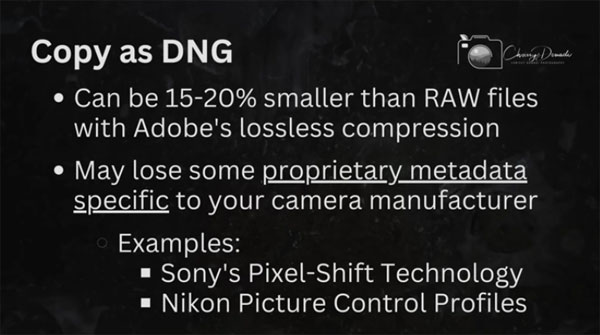
Donadi demonstrates the approach she recommends, and she discusses several potential problems to avoid when importing images. She begins by opening Lightroom’s Library module and discusses the various choices available. As you’ll see, her preference is to simplify processing tasks whenever possible
Many users don’t realize that they have the option of telling Lightroom to import images in the Raw format or as DNGs—the latter being an acronym for “Digital Negative” that’s Adobe’s open-source, lossless Raw format. If you look closely at the top of the Library module you’ll see there are buttons for indicating your choice.
Donadi explains how DNG works like this: “It takes your camera’s proprietary Raw file—i.e. NEF when using a Nikon—and converts it into Adobe’s version of a Raw file. This way the converted file “will contain all your edits in a file that can be seamlessly synced across all Adobe applications.”
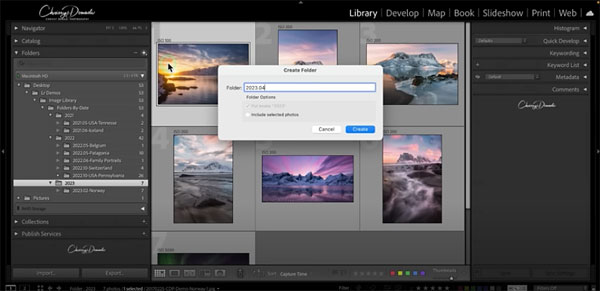
It’s important to understand potential pitfalls when using the DNG format. One is that it’s a one-way street; in other words, once the original file is converted you can’t change your mind and make a U-Turn. Another consideration is that DNG files may lose some metadata specific to the manufacturer of your camera, like Nikon’s Picture Control Profiles or Sony’s Pixel-Shift technology.
The foregoing is just a small taste of what you’ll learn in this eye-opening lesson. But by following Donadi’s suggestions the task of importing images into Lightroom will be easier and more effective than ever before. There are more Lightroom tips and tricks on Donadi’s YouTube channel, so pay a visit and see what else she has to offer.
And don’t miss the tutorial we posted recently from another post-processing expert, explaining everything you need to know about Lightroom’s important Lens-Correction settings.














































