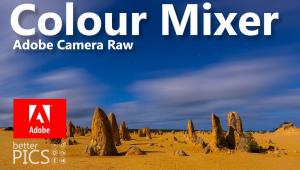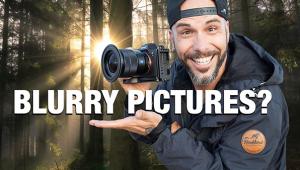Safari Luminations’ Pro Lighting Kits; Mix And Match To Meet Your Needs Page 2
The back of the monolight also has a place to plug in a sync cord but I tripped the Zebra lights using Booth Photographic’s (www.boothphoto.com) wireless Flash Waves transmitter and receiver (see the October 2008 issue of Shutterbug). The handle on the back of the monolights that can be used for carrying or aiming the monolight also provides a perfect cradle to rest the receiver. I snugged it in place with a wire wrap just in case… The cord connecting the Flash Waves receiver to the monolight uses a standard phone plug connection and the Zebra lights, as is a trend today, uses a mini-plug sync connector. I found a phone-to-mini adapter in my junk box but if you don’t have an adapter RadioShack does. Yes, you can always use the sync cord that Denny includes and that’s not a bad idea for new shooters but even they will quickly discover that having wireless flash control makes the session smoother by providing you the freedom to move about untethered.
 |
|
|
Output for the three lights was impressive. In my initial test shots, using the three Zebra lights configured as I mentioned at the beginning of this review, I was able to achieve a measured f/11 with all three lights set on 1⁄4 power at ISO 125 as measured by my Gossen Luna-Star F2. And while my wish list for the next generation of Zebra lights would include continuously variable output control, I didn’t miss it. Recycle time at 1⁄4 power for the Zebra 100 is rated at 1-11⁄2 seconds and the Zebra 160 is 1 second, but I found that when quickly photographing an enthusiastic model you can easily outshoot the lights when pushing that 1-second recycle time. Using a safer interval between exposures of 2 seconds or maybe 1.5 (EXIF data does not show fractional) seconds should be no problem to obtain fully charged lights and consistent exposures.
I tested the Safari Luminations Pro Light Kit more exhaustively than any other lighting system that I’ve used in a long time, photographing more and longer sessions than I typically do for a couple of reasons: first, these lights are more fun to work with than any similar priced or even more expensive systems that I’ve used in a long time. Second, the quality of the results from my initial test results produced a higher “wow factor” than I’ve experienced from any similar two- or three-light kit. All of the components of the Pro Light Kit are rugged and should provide many years of professional use. The equipment is easy to set up and just as easy to knock down and pack in the included cases. Put that all together and it spells high value and in these times that’s also an important part of any equipment purchasing decision.
A New Kind Of Background |
|
 |
|
|
For more information, contact Denny Manufacturing Company, Inc. at: www.dennymfg.com.
- Log in or register to post comments