Remove Distracting Elements from Photos with These 3 Simple Photoshop Tricks (VIDEO)

A telephone pole emanating from a subject’s head is the classic example of a distracting element ruining an otherwise fine photo. But there are numerous other examples, like a car driving down the street behind a person in your shot, or passersby in front of an architectural scene you’re photographing.
This tutorial comes to the rescue with three Photoshop tricks that will enable you to remove just about anything from an image. In just 20 minutes, photo-editing expert Jesus Ramirez demonstrates his favorite techniques for getting the job done. The option that works best depends upon the specific image you’re working on.
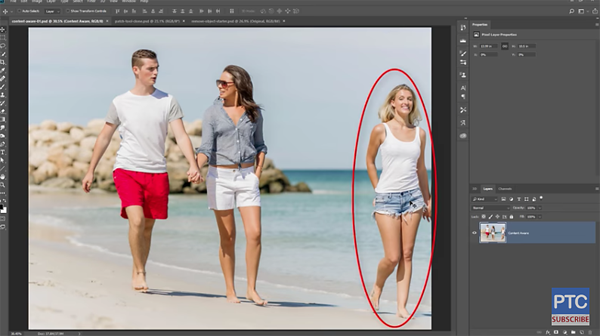
For his first example, Ramirez uses a photo of a couple on the beach with a stranger walking through the shot. He demonstrates a very simple method for selecting the photo bomber and making her disappear using Photoshop’s powerful Content Aware tool. And BOOM, she gone, as if by magic.
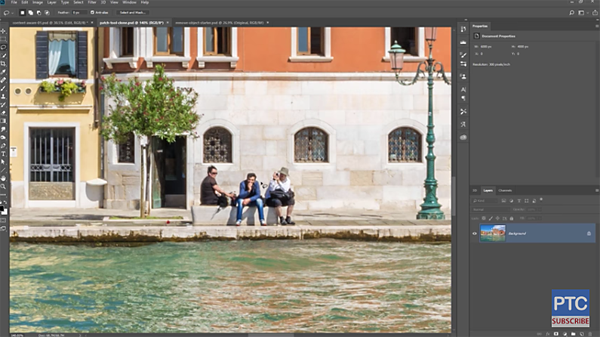
His second example is a shot of a building on a Venetian canal, and he’d like to eliminate three tourists sitting on the stoop. For this image, Photoshop’s Patch tool is a better choice than the method he used above, and just as easy.

Ramirez chooses a more complex task for his third example, with a distracting car passing behind his model, and in front of a building, in a street shot. Here, several steps are required to remove the car, but he walks you through a straightforward process to achieve a remarkably realistic image.
You can find more editing tips on Ramirez’ YouTube channel, and in an earlier tutorial explaining how to use Photoshop’s new one-click Select Subject tool.













































