Refine the “Feel” of Nature Photographs with These Easy White Balance Techniques (VIDEO)
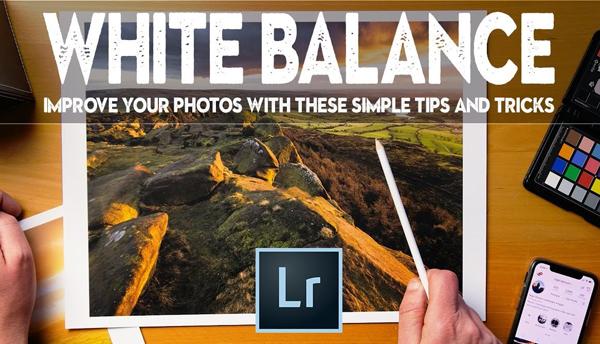
One way to improve the overall “feel” of landscape photographs is to adjust white balance to achieve either a subtle or more dramatic effect. You can often do that by selecting the appropriate camera settings, or in the case of this tutorial, by making a few adjustments when processing an image.

In the video below, British nature photographer Nigel Danson walks you through the process of using Lightroom’s simple White Balance controls to enhance landscape photos and create exactly the mood you’re after. He also explains when white balance really matters in landscape photography, and when it doesn’t.

Danson’s editing approach is both creative and straightforward, and can actually be applied to various types of images in addition to landscape shots. He notes that, “Accurate white balance often doesn't look good in an image, and actually what you want to do is accentuate either the warm or cold tones in the photo.”
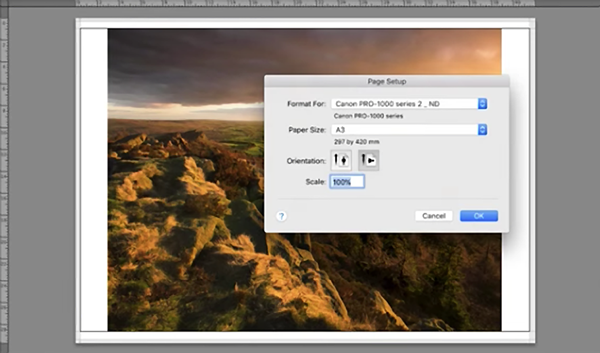
As you’ll see in the video, the type of landscape effects Danson prefers can be achieved with greater precision in Lightroom, than by selecting from among a camera’s limited white balance options. And you can so to achieve a natural-looking result. After completing his edit, Danson offers a few tips for printing the image.
There are more landscape tutorials on Danson’s YouTube channel, and in the video of his we posted earlier, explaining how to make the most of a wide-angle lens when shooting nature photographs.














































