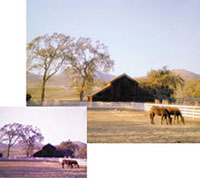The Polaroid SprintScan 45 Ultra
The Polaroid SprintScan 45 Ultra is a new and improved model of Polaroid's multi-format film scanner offering faster scanning at up to 2500dpi optical resolution. The SprintScan 45 Ultra is designed to handle and scan all standard film formats from 35mm through 4x5 efficiently, with full resolution scans of an entire 4x5 film image requiring only five minutes. With a dynamic range of 3.8 and a scan depth of 14 bits per RGB channel the Ultra's efficiency is backed up by quite professional image scan quality. Carried on from previous SprintScan 45 models is a most effective film carrier system that holds film securely and flat, and is easy to handle so the scanner can be operated efficiently. |
|||
The accompanying software is Polaroid's latest Version 4.5 PolaColor Insight package. This latest version adds significant improvements including an Adobe Photoshop plug-in module, as well as a TWAIN driver, in addition to the PolaColor Insight stand-alone utility for the Apple Macintosh platform as well as all versions of Windows including 2000. PolaColor Insight is a proprietary Polaroid scanning utility offering automated image adjust that supports easy side by side user control of photo characteristics by visual comparison. This utility has been further aided by the addition of a new pop-up histogram, and eyedroppers are now available to set the white and black points manually. There is the most comprehensive set of image term profiles included that covers even the latest films like Kodak Supra and Ultra color negatives. The software preferences now allow the designation of an ICC/ICM profile to match output to the colorspace of the application in which the image will be edited, like Photoshop or Corel PHOTO-PAINT. And finally, the software supports using the scanner to output the full, raw high-bit scan data directly to a TIFF file for archiving and color correction in Photoshop or LaserSoft SilverFast HDR. |
|||
In addition to the Polaroid Pola-Color Insight Pro software, Polaroid bundles the Binuscan PhotoPerfect software with the scanner. Binuscan PhotoPerfect is an automated post-scan color correction facility that can be set for specific output requirements including CMYK conversion for a specific press that is applied to batches of files created with the SprintScan 45 Ultra. Working With The Polaroid SprintScan 45 Ultra. Installing and setting up the Polaroid SprintScan 45 Ultra is straightforward and easy, and my experience went quickly without a hitch providing the stand-alone Insight utility and the Photoshop plug-in. This is the second go-around I've experienced with the SprintScan 45 and it continues to offer a hard-to-beat user experience with its well-designed film holders, and simple physical handling. For an all format film scanner, it is also quite compact, taking little desk space. Since I had some familiarity with this product I avoided doing practice scans, and immediately dove in by selecting a range of transparencies of all sizes with images I knew would test the capabilities of the scanner to handle the fullest range of image types and characteristics. Initially I found the Insight software to be highly improved, particularly in the speed with which it works and the easy way you can go from tab to tab to adjust each dimension of image appearance. Polaroid's achievement in making this Ultra a very fast scanner was born out not just by its ability to quickly read the image with a pass of its trilinear CCD, but also in all of the processing to result in either a file on your hard disk or an image on screen in Photoshop. And, thanks to being able to now set what the output colorspace profile is, you get a result that precisely matches the appearance to which you adjusted the image with the Insight software. |
|||
However, with some images which required a lot of adjustment due to under or overexposure, or because the subject was either very flat or excessively contrasty, the resulting scan image was not useable without further color correction. Even though Polaroid has provided eyedroppers to manually set the white and black points in an image to adjust the output gamut, not all images have both a white and a black, and Polaroid neglected to provide a histogram that is interactive and supports manually setting the gamut relative to the histogram graph display. In addition when an image requires a substantial amount of adjustment, the automatic Insight IQA processing does not always optimize the output gamut. Without then using Photoshop to set Levels, a print or reproduction of this poorly optimized output will be flat and muddy. Polaroid has designed a very effective user interface in Insight, but the software should also have a means to shut off the automatic processing and all of the basic tools should be available to apply as necessary to manually color correct a scan from the raw data. Some users do know what they are doing and prefer to do it themselves. That said, Polaroid has provided the option of outputting the raw scan data in high-bit depth to either Photoshop directly or to a TIFF file, so it can then be color corrected manually in Photoshop or another software application. In addition to using the Polaroid Insight software to adjust and output scans, I also chose the option to output raw data in high bit to TIFF files, and then color correct in Photoshop in 48-bit Mode. This optional workflow is a very effective one for experienced users of Photoshop as the SprintScan 45 Ultra scans to file very efficiently. And, although Insight is easy to use to adjust images to an ideal appearance, I found doing the same thing in Photoshop as effective and often more efficient as no further editing was required. And, I was also assured once saved in 24-bit Mode, the file contained all of the data that was useable from the raw scan. |
|||
Evaluation And Recommendation. This newest model of the Polaroid SprintScan 45, the Ultra, is a vast improvement over the much earlier model I used some time ago. By contemporary standards it is quite fast, as well as very efficient and easy to use, producing very high quality scans in a most predictable manner. Although I've taken Polaroid to task on one software issue, that only applies to film images that demand extraordinary amounts of correction. The Insight software works better than most automated scanner utilities in the quality and reliability of the output scanning normal, good quality original film images. I have recently become aware that the number of photographers looking for a high quality scanner for medium and large format film has increased by many times. This new Polaroid SprintScan 45 Ultra I am sure would suit the needs of many of these photographers. At a suggested retail list price of $7495 however, I don't think as many individuals will be able to afford the SprintScan 45 as would like to. I wonder if Polaroid could lower the price substantially, that the increase in the number of sales might reward Polaroid with just as much or more profit. I know I'd enjoy being able to use a scanner like the Ultra for my work, but I'm one of those who can only wish they could afford it. For more information on the Polaroid SprintScan 45 Ultra call Polaroid at (800) 816-2611, extension D249, or visit their web site at: www.polaroid.com. Technical Specifications |