Paul C. Buff AlienBees DigiBee 800 Flash Unit Review

When I first heard about the AlienBees DigiBee flash units, my reaction was probably mirrored by many: An AlienBees light with a digital back, what’s to get excited about? And while the new DigiBee might not have all the whiz-bang features of some of the higher-priced lights on the market, there are several hidden surprises that may make you want to take a look.
First, some spec talk. I was sent a DigiBee 800 (DB800) to test. If you’re thinking this is an 800 Watt seconds (Ws) unit, you’re wrong. The DB800 is a 320 Ws unit, while the DB400 is 160 Ws. As an aside, the DB800 is $350 and the DB400 is $310, so unless you’re seriously strapped for cash I don’t see why you wouldn’t spend an extra $40 for double the power. However, if you’re looking for more power from a Buff unit, you’ll need to upgrade to the Einstein 640 for $500. I guess the philosophy is something like that of Porsche, which takes care that the fabulous Cayman doesn’t get so powerful that it steals sales away from its big brother, the 911.
So, is the DigiBee simply an AlienBees with a fancy back and repeatable dialed-in accuracy? The answer is no and the feature that I think makes it stand out may surprise you, as you’ll see in the sidebar on page 46.

Build & Features
The first thing you’ll notice about the DB800 is its size—it is very small! At three pounds and a good 30 percent smaller than an AlienBees, this could be a big consideration for photographers who travel with lighting gear on planes. The DB800 is so small and light you can pack a few of them in perhaps the space of one bigger unit. Another nice thing is that the DigiBee comes with a 15-foot cord so you really don’t need to be close to an outlet or battery.
Looking the unit over you’ll notice quite a few other changes from an AlienBees. The first is the outlet for the Buff CyberSync transceiver. This is a system that allows you complete control of several lights from camera position. Changing power levels via a remote system is just not possible in an AlienBees where you need to manually push a slider bar to make changes to the power output.
Other things you’ll notice are the buttons that control the flash, modeling light, slave, and more. Of course the big thing is the digital display screen that displays the power output as well as the up and down buttons that you use to adjust both the flash and modeling light power.



Thoughts & Impressions
While on the subject of power, let’s talk about how Buff chooses to define it. The light has a range from 5 Ws to 320 Ws. When you’re at full power or 320 Ws and want to reduce the power, you simply press the down-facing button. Press it slow or keep clicking it and the power will be reduced in 1/10 stops. Hold it down and the power moves rapidly down in full stops. Easy, we all get that.
As far as knowing where you stand on the power totem pole, Buff chooses to show you how much less power you are using as compared to full power. So when you click it down a full stop, the digital display shows -1. Click down another stop and you’re at -2, etc. So -1 is 160 Ws, -2 is 80 Ws, and so on all the way down to 5 Ws, a seven-stop range. There may be other manufacturers who use this system but I was not familiar with it. After using it a while though it seems like a very logical approach to things. Of course the major advantage of any system using a digital power control is the ability to set a specific output, no matter what system is used.
I have to mention that I was hoping for a change in the mounting system. The DigiBees retain the same mounting system used on the original AlienBees. I get that you can still use the same modifiers for all the lights but I’d like to see a more user-friendly system and one that doesn’t have reliability issues.
To mount a reflector to the DigiBee you still need to pinch in the two release levers on top and then mount your modifier. The only way I’ve been able to mount a softbox to this type of mount is to out the light on a stand, aim it at the ceiling, pinch in the levers, and then try to line up the four fingers inside the opening and release. Plus I’ve had to send back more than one light to repair the clutch mechanism, which seems to be a long-term issue. We know that Paul C. Buff customer service is legendary and inexpensive but it would be nice if this long-term issue was addressed.



OK, so now the big surprise, and a big reason that even if you have AlienBees you should consider upgrading to the DigiBees. The surprise? The modeling light!
Yes, I said modeling light: the usually ignored little light that aims to show us where the flash is headed. This modeling light does that and so much more!
The digital world is now inhabited by cameras with usable ISO numbers higher than Kilimanjaro, plus most new DSLRs and mirrorless cameras shoot some pretty impressive video. With that in mind, there are many times where flash photography may not be needed as long as there is sufficient light. And sufficient light in 2016 is a lot less than 10 years ago.
Enter the hybrid lights, like this one. Set it up in the studio and use it like a flash. Or get two to four of these lights and make a daylight studio because, even with modifiers, the light will be bright enough to give you great results with moderate ISO numbers. Plus, it’s great for video.
But wait, there’s more! Take a look at the specs for the light. It has a 75-watt LED light covered by a dome that puts out the equivalent of a 400-watt bulb! Plus, it’s daylight balanced and has a CRI of 90, all of which translates to producing high-quality 5600K light. Read the sidebar on page 46 to see how I really put this light through its paces.
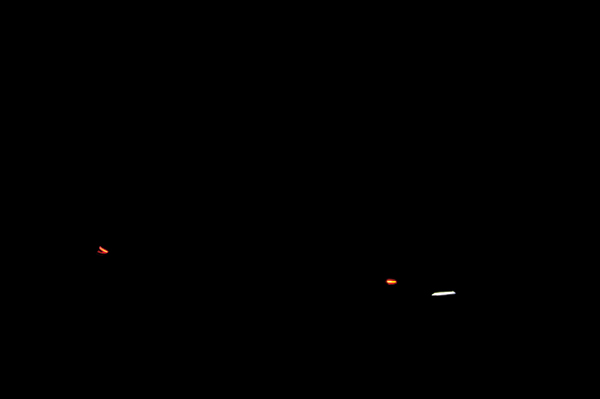


Conclusion
OK, so when looking at all of the above, just who is this light for?
Easy. If you’re looking for the most technically advanced, powerful light on the market, it’s not for you. It does not have a lot of power. It does not have TTL. And it does not have high-speed sync. It’s not a Swiss Army knife; it’s a pair of scissors.
But if you want a dependable light at a great price that you’re not afraid to knock around, this is for you. If you want something very small and light to travel with, this could fit the bill. If you already have Buff lights and need more, these make excellent additions. And if you want a light that can function as both a flash and still light, this could be just what you’re looking for.
For more information on the Paul C. Buff AlienBees DigiBee flash units, visit paulcbuff.com.

















































