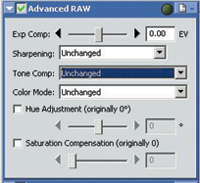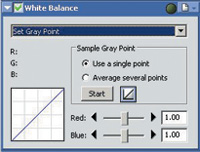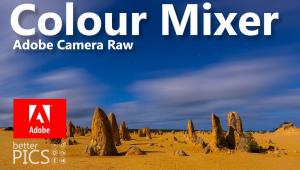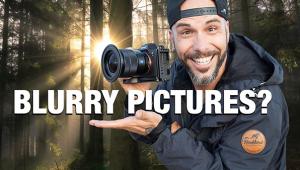The Nikon D2H
A New Digital SLR For Action Photography
The Nikon D2H has replaced
the Nikon D1H; it has also been targeted against the competition camera
Canon EOS-1D. The Nikon D2H is capable of 8 fps which matches the Canon
EOS-1D in terms of frames per second. There is no other camera in this
league on the market right now. |
||||||||||||||||||
This camera is built for speed and action, with an 8 fps burst rate. Its buffer can hold up to 40 JPEGs or 24 raws (NEF, or Nikon Electronic Files) if noise reduction is off. Once you switch the camera on there is virtually zero wait to make your first image and I found virtually no shutter lag time. And for those who can't even wait to download their images there's support for wireless image transfer using the optional WT-1A transmitter. D2H Image Quality |
||||||||||||||||||
All the images we made were
converted using Nikon's Capture 4 software. The only other application
right now that can handle D2H files is Adobe's (www.adobe.com)
Camera Raw 2 in Photoshop CS. But Camera Raw 2 did not get a final and
official calibration for the Nikon D2H. That is why we only recommend
using Capture 4 for raw files from the D2H at this point in time. |
||||||||||||||||||
D2H Noise Levels |
||||||||||||||||||
The Canon EOS-1D has a slight edge at ISO 800 and 1600. But overall we think the Nikon D2H performed quite well. The noise with the Nikon D2H has to be seen more critically as Nikon has made a lot of claims about the low noise levels of their new LBCAST sensor. To us, the D2H has not redefined the state of the art in terms of noise. (Again, one main factor in this test is that Capture One software may simply show the EOS-1D in a better light.) Nikon's View
6 And Capture 4 Digital DEE |
||||||||||||||||||
Advanced Raw Uwe Steinmueller is publisher of www.outbackphoto.com and of numerous e-books on digital photography workflow. Technical Specifications |