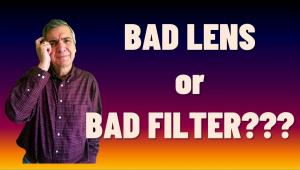The Microtek ScanMaker i900
Professional Flat-Bed Scanner Features At A Consumer Price
All Photos © 2004, David B. Brooks, All Rights Reserved
Microtek may not be the most familiar name in digital photography, but the company offers the widest selection of scanner models available. Microtek has also been in the business of making scanners for about as long as they have been available in the consumer market. The one reason you may not be as aware of Microtek as some other product names is that until a short time ago many of the scanner models Microtek developed and produced had other brand names on them, such as Agfa and Polaroid. The most recent Microtek model, the ScanMaker i900, is a flat-bed that combines features from both consumer and professional models of the immediate past.

Unlike any other brand flat-beds, the film scanning capability of this ScanMaker
is based on Microtek's exclusive EDIT (Emulsion Direct Imaging Technology),
which means the film scanning is configured like a dedicated film scanner without
any glass between the film and the scanner's sensor. This is accomplished
by means of a separate drawer below the CCD array that supports SnapTrans glassless
film holders for all film sizes from both 35mm slides and filmstrips, to 120
and 4x5, as well as 8x10. All formats have a glass support under the film maintaining
the direct emulsion to sensor feature.
The primary feature that makes this ScanMaker affordable is its 24,480-element
Sigma Six CCD. This six-line CCD sensor array, in addition to making the i900
affordable, also makes it an exceptionally fast scanner for the high optical
resolution of 3200/6400dpi that it supports. This quickness is further supported
by both a six-pin FireWire connection and USB 2 for users who have computer
support for either of these high-speed interface modes.
The ScanMaker i900 software bundle is also generous, including Adobe's
Photoshop Elements 2.0, LaserSoft's SilverFast Ai 6 to complement Microtek's
ScanWizard Pro, as well as ABBYY's FineReader Sprint OCR. The i900 also
comes with both print and film IT-8 references, which can be used with Microtek's
ICC profiler or SilverFast software to custom calibrate and profile the scanner.
Using The Microtek ScanMaker i900
A unique advantage of the ScanMaker i900 is being able to scan prints to 8.5x14"
and all film sizes from 35mm to 8x10, which is a testing challenge that made
me really dig in my files for the necessary diversity of images for testing.
But that also makes it fun and interesting to see what the scanner can do with
such a broad range of original material. This diversity has an added advantage,
which is the glass carrier for 8x10 and odd sizes like the many panoramic film
formats. It can also be used to scan a number of frames of film of all sizes
for making "contact sheets" for proofing and filing purposes.
 |
|
|
My digging into files revealed some 3M Color Key cells. This material was
made for proofing half-tone litho film that is the second step in analog color
separation, used in offset printing plates for a four-color press. I used 3M
Color Key to create special effects in the days before we even imagined what
is now possible with Photoshop. The 3M Color Key cells are actually made up
of separate thin film sheets, each in one color and then sandwiched together
in registration to result in a large multicolored transparency. Because the
resulting colors do not correspond particularly to the values you get scanning
normal photographic color film, they can be a real challenge to color correct
as part of the scanning process.
Going to the next size down, 4x5, most of my library in this format is black
and white. I immediately found that the new Microtek ScanMaker i900 is particularly
well suited to scanning black and white, and the good results kept me stuck
on this part of the test like a broken record. But my time on this format was
not that long because I got so many images scanned even when setting the output
size to 16x20" at 300dpi at 16 bits--the scanner is that fast.
Then when I moved on to scanning various 120 size film formats, I began with
more black and white film to confirm the good experience with 4x5. I was also
able to obtain a full range of tones that ideally represented the image values,
including good shadows and highlights. However, the only physical shortcoming
I found in this unique and advantageous film scanning design cropped up because
the SnapTrans film holder for 120 supplied with the scanner has 6x9cm size film
frame windows. They are not adjustable to support and mask the smaller 6x7,
6x6, and 6x4.5cm 120 film formats.
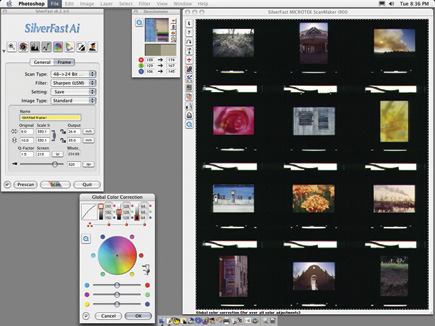 |
|
|
- Log in or register to post comments