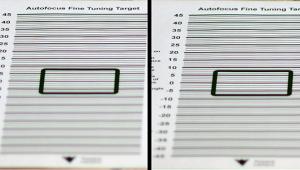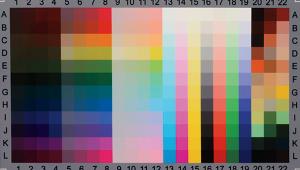Looking Sharp: How to Effectively Sharpen Digital Images

If you use anything more capable than a smartphone for making photos, then you know all about sharpening.
Well, at least you can find a menu item that, in a fraction of a second, turns “acceptable” photos into snappier snaps. It’s like flush toilets: you may not understand exactly how they work, but you know how to use them.
Sharpening is routine today, and indeed many cameras do some automatic sharpening behind the scenes. That’s particularly true for phone cameras, because the manufacturers know most users aren’t going to download their efforts into Photoshop or something similar and beef up their imagery there.
But sharpening wasn’t always a routine operation. In film days, there wasn’t much you could do to improve the apparent detail of the photo. Once you clicked the shutter and registered the scene as a latent image in silver halide crystals, your picture was as sharp as it ever would be. All that happened afterwards only softened the shot. Chemical effects of the developer would bleed the edges of your subject matter, and imperfections in the enlarger would reduce sharpness even more. Like life after 40, it was all downhill.
But technology has been on the march, and today you can produce a picture that actually looks better than what got written on the memory card. Now understand, sharpening is not going to fix basic mistakes, such as subjects out of focus, or motion blur.
You surely know that already, and figure it’s just a law of nature: no free lunch.
In fact, nature is more generous with lunches than you think. In a better world, in which the image sensor noise was really, really low, you could, in principle, achieve just about any sharpness you desired, including fixing the kinds of basic problems mentioned above.
Indeed, you could replace that expensive optic on the front of your camera with a Coke bottle, a dismaying option we’ll discuss in a future column.
But at present, the resolution of your photo—which is to say the smallest detail you can discern—is limited by the lens and your camera’s pixel count. Improvement is a matter of writing a bigger check. But acutance, the perceived sharpness, is a little different. It’s more psychological than technical, and is governed by the contrast across sharp edges in your pic.
That contrast is never as high as it should be because your camera, like your brother, is slightly imperfect. It can’t reproduce a point of light as, well, a point. Part of this is the effect of the finite number of pixels on your sensor. But a more basic reason is simply the optics.
You can prove this to yourself (if you have the stomach for it) by setting your camera on a tripod some moonless night with a wide-angle lens, turning up the ISO, opening the aperture, setting the focus to infinity, and making a 20-second exposure. The resulting shot will depress you for a week, because those stars will not be perfect pixel-sized points.
So now imagine making a photo of some hapless model wearing a striped shirt or blouse. The edges between stripe and non-stripe will not be perfectly sharp, because the camera will do to those edges what it does to stars. It’s similar to the way weathering softens a cliff face in the mountains. The top edge will be slightly eroded and debris will accumulate at the foot.
You could sharpen that cliff by removing debris at the bottom and adding stuff to the top edge. That’s just what software will do to the stripes in your pic—it will darken the dark edges of the stripe and brighten the lighter side. Your eyes and brain will interpret this as a photo having greater acutance and greater appeal.
So when you choose “sharpen” in your image-processing program, that’s what it’s doing: looking for edges, and increasing the contrast there. If you sharpen too much, you’ll begin to see those edges become limned with white stripes, and you’ll want to back off.
Simple sharpening is hardly magic, but it works and everyone should use it. But what about that other option, unsharp masking? Does it do a better job, and if so, at what price? We’ll take that on next month.

Seth Shostak is an astronomer at the SETI Institute who thinks photography is one of humanity’s greatest inventions. His photos have been used in countless magazines and newspapers, and he occasionally tries to impress folks by noting that he built his first darkroom at age 11. You can find him on both Facebook and Twitter.