Lightroom Tips: Here’s How to Edit Natural Light Portrait Photos Shot Under Harsh Light (VIDEO)
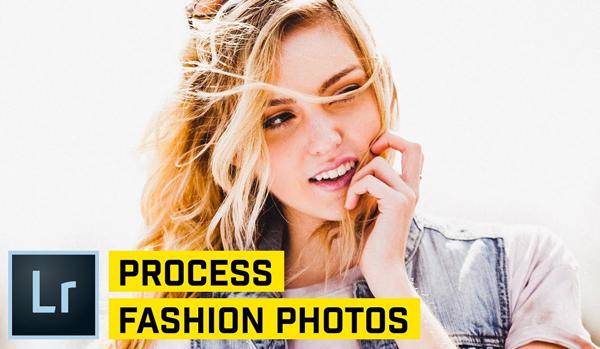
When shooting outdoors, you sometimes have the luxury of waiting until the light is right. Other times, you’re stuck with what nature provides, and you just have to do the best you can. In this tutorial, you’ll see how to process natural light portraits shot under harsh midday sun.
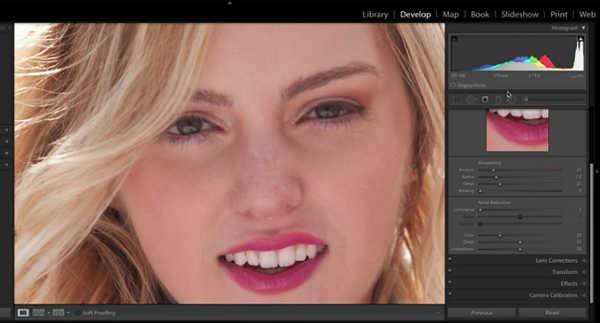
In the video below, image-editing expert Nathaniel Dodson begins with a photo he shot at high noon in the middle of a field, with sun blasting down on his model. Without a flash, all he had available was a single reflector to bounce a bit of light into his subject’s face.

As you might suspect, the images Dodson captured were far from ideal, but thanks to a bit of Lightroom wizardry, he was able to salvage the day. Follow Dodson’s simple step-by-step instructions, and you’ll be able to do much the same, the next time you’re stuck with lousy light.

Dodson begins with adjustments to color temperature and tint, and then he refines the exposure to achieve the retro, high-key look he’s after. Next, he bumps up Clarity to add a bit of midtone punch to the portrait. You’ll see why he prefers using Vibrance, rather than Saturation, to pump up colors when necessary.

Watch the video to see how Dodson adjusts sharpness, contrast, and a few other parameters to come up with the image he envisioned. The result is quite dramatic, but very easy to accomplish.
There are more editing tips on Dodson’s YouTube channel. And speaking of portraits, check out another tutorial we posted recently, demonstrating how to shoot beautiful people pictures at home using table lamps and window light.













































