Here’s How to Improve Your Cityscapes by Using Photoshop to Replace a Boring Sky (VIDEO)
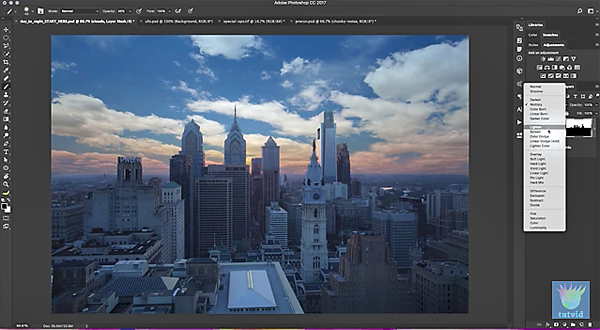
Yesterday we showed you how to improve landscape photos suffering from blown out clouds, but what if your image has a boring sky with no clouds at all? In today’s tutorial you’ll learn how to use Photoshop to totally replace a drab sky.
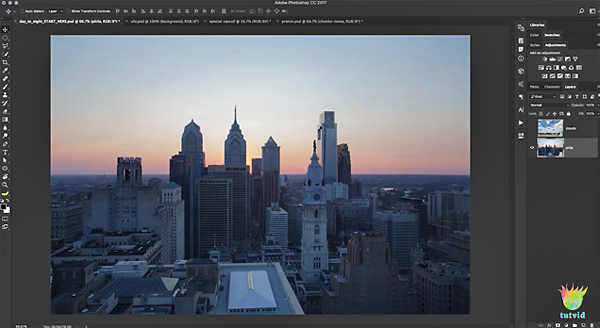
Brought to you from Tutvid, the video below walks you through the steps Nathaniel Dodson used to quickly and easily replace a dull sky over the Philadelphia skyline, thereby salvaging an otherwise nice photo from the cutting room floor. Dodson’s motto is “reject mediocrity,” and if you follow his technique for making a selection around a boring sky and replacing it with something more interesting, that can be your motto too!
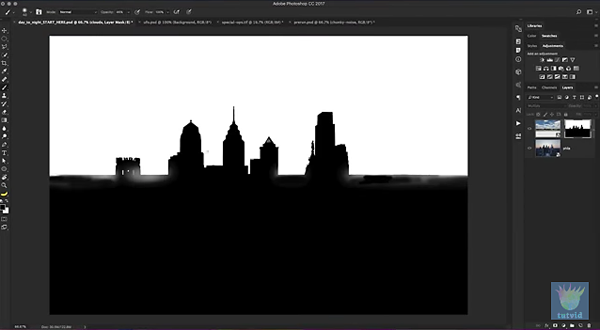
You can find more of Dodson’s how-to videos on the Tutvid website and YouTube channel. And if you missed yesterday’s tutorial on salvaging blown out skies, be sure to take a look. You can also watch an earlier Tutvid tutorial we posted, explaining how to use 30 of Photoshop’s most important features.













































