Here’s What’s New & Exciting in Photoshop 23.3 (VIDEO)

Adobe is constantly at work improving their software, adding powerful new features, faster performance, and streamlining the workspace. In case you haven’t had time to explore the recently released Photoshop version 23.3, the quick overview below will get you up to speed.
Image-editing impresario Anthony Morganti is often the first kid on the block to dive into software updates and let us know what’s new and exciting. In this six-minute episode he provides an expert impression of the latest version of Photoshop.

Those of you create text layers in Adobe Illustrator will now be able to paste those layers directly into Photoshop with greater flexibility. In the past, when you copied and pasted text layers into Photoshop, the text was already rasterized. That meant some text properties were lost, preventing you from doing things like changing the font, modifying spacing between letters and lines, and other important modifications. Now you can easily make whatever adjustments you want.
For most photographers, making composites is more important than importing text, and Photoshop 23.3 makes compositing faster and more efficient. That’s because the new version now uses the multi-threaded capabilities of your computer’s CPU and GPU to handle the task. Morganti discusses this new capability, and explains how to make sure it’s turned on in the Preferences panel.
Another significant improvement, especially for landscape photographers, is the new and improved Sky Replacement tool in version 23.3. The new tool is far more effective in replacing skies that contain elements like power lines and similar objects that confused the old tool and introduced haloing around edges.
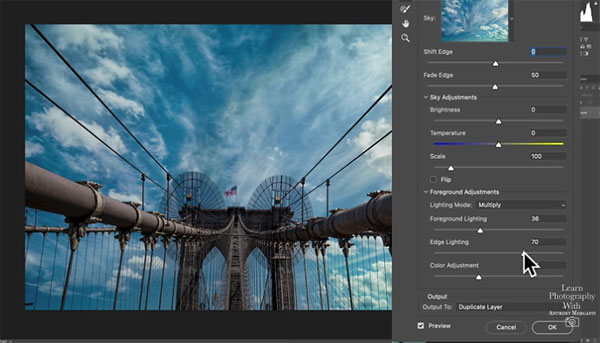
Other improvements in Photoshop 23.3 include an important change to how the Save As command works, enabling you to save work to your Creative Cloud account, for easy access when working on a mobile device or another computer not connected to your local drive.
Take a look at how these new features work, so you know exactly what to expect. Then head over to Morganti’s YouTube channel for more tips and tricks.
And be sure to check out the tutorial we posted recently, explaining another pros editing workflow for faster more-precise results.














































