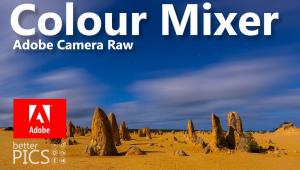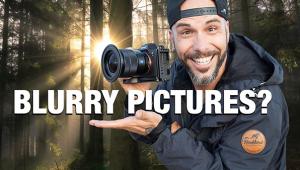Here’s How to Fine-Tune Composition in Lightroom While Editing Landscape Photos (VIDEO)

Thoughtful composition is essential for the creation of great landscape images, and many photographers are under the impression that a well-framed photo is solely accomplished in the camera. But as you’ll see in the video below, “Composition doesn’t end in the field,” and there’s a lot you can do in post processing to “massively improve your photos.”
Nigel Danson is an acclaimed British landscape photographer and an excellent instructor. In this eye-opening tutorial he provides several helpful tips for fine-tuning the composition of images using Lightroom. You’ll see how he shot, and reshot an interesting scene, and still wasn’t 100% satisfied with the result.
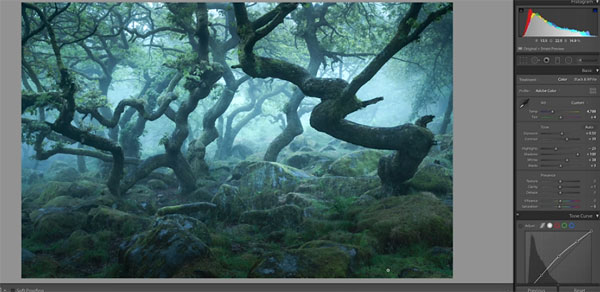
At this point Danson turns to Lightroom to make some important color and exposure adjustments to change the mood of the image. It’s interesting how these tweaks affect the impact of the composition. He also demonstrates how slight changes to contrast and saturation alter how the eye perceives the photograph.
Danson explains that, “The resulting mood of an enchanted forest is exactly what I wanted to portray in this photograph.” The final image almost looks like it was shot under water, which isn’t a bad thing if you agree that reality is often overrated.
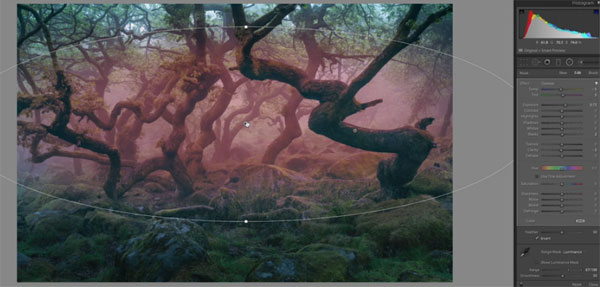
As you might suspect, Danson also did a bit of cropping, which he prefers to do in the editing process because he has far more precise control. He also shares his techniques for dodging and burning and a few other tricks. So after watching the video, pull up a few of your landscape shots and see what you can do to make them even better.
There are more shooting and editing tips on Danson’s YouTube channel. And be sure to look at another very helpful editing tutorial we posted recently, with two great tricks for enhancing images using the just-released update to Adobe Camera Raw.
- Log in or register to post comments