Easy E-Mail With Win-XP
For those of you who have Adobe's Photoshop installed on your computer,
I'm sure that you know all about re-sizing pictures down and converting
them to JPEG before attaching them to an e-mail.
This short tip is for everyone else.
Microsoft Windows XP has made the job very easy. All you need is to be using
the Win-XP operating system and the Microsoft Outlook Express E-mail browser.
If you have those two items, go to Start>Explorer. Then, in Explorer, find
the picture that you want to send by e-mail. When you have found it, right click
on it and you'll get a fly-out menu #1.
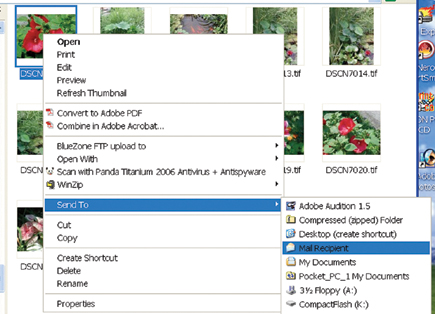 |
|
|
From the fly-out menu select Send To, and then select Mail Recipient. When you do that a new, little dialog window will open up #2. Select Make All My Pictures Smaller, and then select Small or Medium or Large. I usually select Small. After that click on OK, which will cause your Outlook Express browser to open, followed by a new e-mail message being automatically opened for you. The picture that you want to send will automatically be re-sized and attached to the outgoing e-mail. All you have to do is put the person's e-mail address in place and write a short message to them.
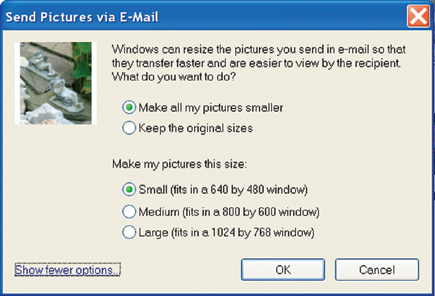 |
|
|
Now, what could be easier?
For more information on digital imaging, you might want to visit my website:
www.colorbat.com.
































