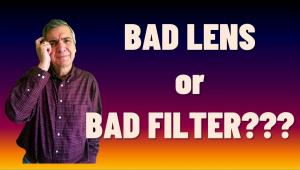Easily Enlarge Photos in Photoshop & Lightroom: No Plugins Required! (VIDEO)
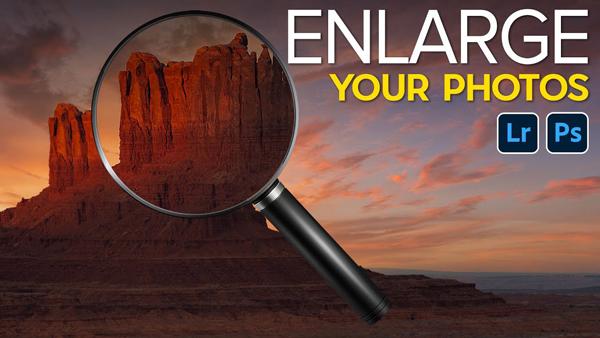
One question I frequently get from friends is, “What’s the best plugin for enlarging my photos?” And I actually have a couple that I use often. But one image-editing expert claims resizing plugins may be a thing of the past, if you have a relatively recent version of Photoshop or Lightroom.
According to popular photo instructor Matt Kloskowski, Adobe has been making significant behind-the-scenes improvements to the upscaling technology built into Photoshop and Lightroom. As a result, he claims you can easily and efficiently enlarge images in either of Adobe’s editing programs. And in the quick video below, Kloskowski demonstrates how to get the job.
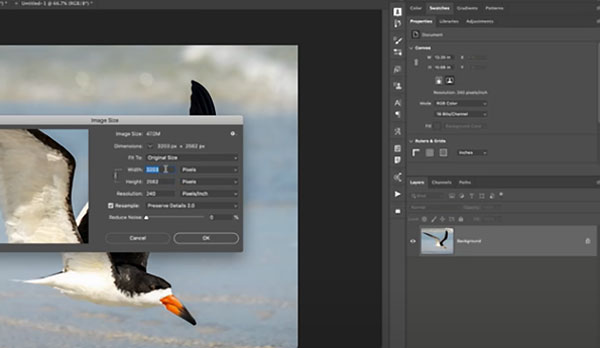
Kloskowski admits that pixel peepers may be able to detect a tiny difference in quality between a photograph resized with a plugin, as compared to one enlarged using the process he recommends here. Bluntly stated, however, he says, “I don’t think you need a plugin. I print big all the time, this is exactly the approach I use, and it holds up great for my prints.”
Kloskowski uses Photoshop to demonstrate his simple method. Not surprisingly, he begins with the Image menu and scrolls down to Image Size in the drop-down panel. That’s not surprising because this option has existed since almost the beginning of Photoshop. What has changed over time, is the quality that results when you upscale images using this approach.
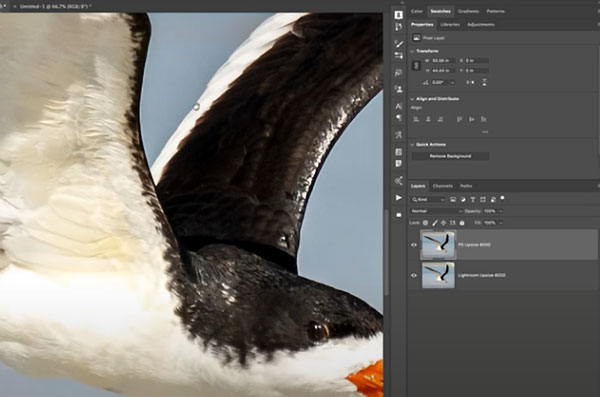
Kloskowski quickly runs you through the various options available in the Image Size panel, many of which mirror what you’d find in a plugin. He explains how the various settings work, depending upon whether you’re enlarging a vertical or horizontal image, your preference for working with inches or pixels, and a few other simple parameters.
As Kloskowski explains next, the process is very similar for Lightroom users, and just as easy and effective. If you’re still skeptical, give this approach a try and see for yourself.
Then head over to Kloskowski’s YouTube channel for more Photoshop and Lightroom videos. You may also want to check out another helpful editing tutorial we posted recently, explaining how NOT to process landscape photos in Lightroom.
- Log in or register to post comments