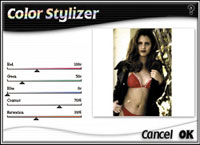Digital Innovations: Computers And Digital Imaging In Perspective
"I think there is a world market for maybe five computers," Thomas Watson, chairman IBM, 1943 Tom Watson's statement
shows that predicting the future of computing is more a matter of perspective
than you might have otherwise thought. You should always keep in mind
that the statements that I--or anybody else--in this business
makes have to be kept in perspective from when those predictions are
made. Change is especially rapid in digital imaging because the devices
and software are less complex than other computing tools. It's
easier to design and build a digital camera than a new computer or operating
system, and it's easier to upgrade or improve a plug-in than introduce
new image-editing software. |
|||
The USB standard is not really
new. It was originally created in 1995 by a consortium that included Compaq,
DEC, IBM, Intel, Microsoft, NEC, and Northern Telecom, but it took the
introduction of Windows 98 and Apple's iMac for this connectivity
standard to become popular. Most new computers have two USB ports and
these are quickly filled by your keyboard and a printer. What happens
when you want to add a scanner, SmartMedia card reader, and external floppy
or Iomega Zip drive? The simplest solution is to add a "hub"
that takes one of the computer's USB ports and multiplies it by
four or more. One of the best models I've found is the 4-Port Hub
available from Belkin Components (www.belkin.com),
a company known for the quality of its cables, surge protectors, uninterrupted
power supplies, and all the other unsung components that let your computer
compute. It adds four USB ports and is stackable allowing more and even
different kinds of ports to be added. But there were problems lurking
in River City. |
|||
Plug-In Of The Month. nik Color Efex! is a collection of 34 digital filters that provide color and light effects to images when used with Adobe Photoshop, Corel PHOTO-PAINT, Ulead PhotoImpact, or any program that accepts Photoshop compatible plug-ins. The package includes a Sunshine filter, which allows users to add the illusion of sunlight to their images and control the way it is applied. The Midnight filter creates the digital equivalent of the cinematic "day- for-night" technique, and controls lighting effects through the application of color. My favorites from the package are Color Stylizer and Monday Morning. Both provide the ability to produce soft, desaturated color and using both filters has greatly effected the photographs that appear in my new portfolio. If you've been looking for ways to create the dreamy, grainy images seen in David Hamilton's work, you'll love Monday Morning. Four sliders allow you to vary the intensity of an image's Grain, Brightness, Smear, and Color. nik Color Efex! contains blue, sepia, and violet versions of the Monday Morning filter for even more variations on that theme. Color Stylizer lets you manipulate an image's color intensity by separately manipulating the red, blue, or green attributes as well as controlling Contrast and Saturation. These two filters alone are worth the package's suggested retail price of $139.95. While using the nik Color Efex! filters, you can view any of your adjustments in a preview window, and online help screens are provided within each individual filter illustrating sample effects. A professional version of this plug-in is planned, and I'll keep you posted as to its availability. For more information about Color Efex! or any other nik plug-in, visit their web site at: www.tech-nik.com. |
|||
New Low Priced Printer.
I've always been impressed by the output of Epson's low cost
printers, like the $179 Stylus Color 740i. Just when I thought that photo
quality ink jet printers couldn't get less expensive, along comes
a new product that makes me rethink that concept. Epson's new Stylus
Color 670 produces photo quality output along with sharp black and white
text, yet has an estimated retail price of $99 after a $30 manufacturer's
rebate. The four-color Stylus Color 670 has a maximum printable area of
8.26x10.76" and outputs black text at 5 pages per minute (ppm) and
color text and graphics at 3.5 ppm. Photo quality output should be excellent
because the Stylus Color 670 produces a 7 picoliter (a million millionth
of a liter) ink drop size. The printer has parallel and USB connections
so it will work with any Windows computer and those Mac OS machines with
USB ports, such as the iMac and G3/G4 series. My guess is that they eliminated
the serial port normally found on Epson printers to keep the price low.
For information about these or any of Epson's other products call
(800) 463-7766 or visit their web site at: www.epson.com. |
|||
Mouses, Pens, And
Tablets. If you haven't already worked with a graphics
tablet for your digital imaging projects, I recommend you give it a try.
One of the more affordable ones currently available is the Wacom Graphire
system. This package combines a USB (Universal Serial Bus) tablet with
a 4x5 work area, a cordless pen, and a mouse. Because it has no ball like
a conventional model, the Graphire cordless mouse--which also has
a scrolling wheel--tracks more smoothly than other models you may
have used. The pen is the latest version of Wacom's original cordless
model. It does not require a battery and features a built-in "eraser"
as well as the ability to sense 512 pressure levels. The pen has Wacom's
DuoSwitch, a programmable double-sided switch that can be set to function
as a double mouse click, a right or left click, along with other functions.
A software bundle includes MetaCreations' Painter Classic, Wacom's
PenTools, and ParaGraph's PenOffice SE handwriting software (for
Windows only). Graphire is available for the Macintosh in the five basic
iMac colors--but not the new "graphite" found on the
iMac SE and Power Macintosh G4--as well as a more conservative office
gray for the traditionalist. With a $99 price tag, I don't know
of a better way to try a graphics tablet for your own work. If you've
been thinking about a graphics tablet, give yourself a test: try signing
your name with a mouse. You can learn more about Wacom's graphics
tablets from their web site at: www.wacom.com. |