Leaping Into Digital Imaging: The Art Of Seeing Requires The Right Tools
Many people think they need to travel far from home to make photographs when, chances are, if they took the time to look around they would discover that photo ops are right around the corner. That’s where self-assignments come in: for the past 30 years mine has been making images that I can walk to from my front door—like the tiny flower in my front yard I captured this afternoon. It wasn’t made for any commercial purpose and is just a way for me to appreciate and document the small things of daily life that many people take for granted. It’s personal projects like this that help us all stretch our talent, skill, and imagination. You can think of it is as a form of digital meditation.
Plug-In Of The Month
Alien Skin Software’s Snap Art 4 can transform a photograph into a “beautiful work of art” that looks completely handcrafted and, of all the software that I’ve tried, this plug-in makes the process easy, fun, and, best of all, produces great-looking results. Snap Art 4 can render your images using hundreds of different kinds of styles and media, such as oil paint, pencil sketch, watercolor, and crayon, and mimics techniques that real artists apply like layered brush strokes and edge enhancements. For more control, Snap Art’s masking tool brings out extra detail in areas that need it. The plug-in has a redesigned user interface with improved speed and was fast and responsive on my older Mac Pro. The dark color scheme reduces distractions around the image and a new visual preset browser shows how each preset will look when applied to an image. Snap Art 4 costs $99 and integrates with Adobe’s Photoshop and Lightroom plus Apple’s Aperture and can be launched as a stand-alone application.
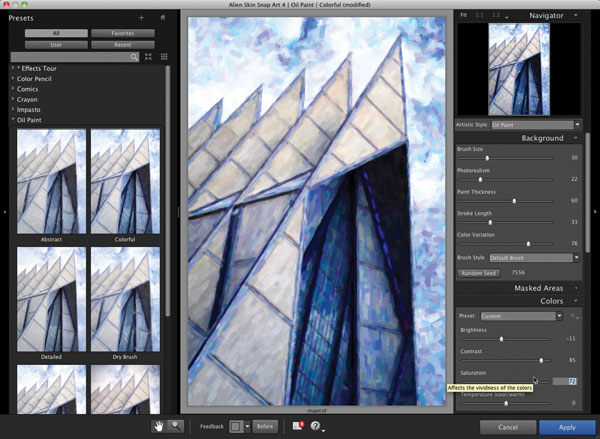
Inpaint 5.5
Continuing a trend I’ve noticed since the launch of Photoshop CC, TeoreX’s Inpaint is an application, where as before it might have been designed as a plug-in. Inpaint 5.5 is a photo retouching tool for removing unwanted objects from pictures, retouching scratches, hiding background objects, and obliterating those annoying camera time stamps. The program has a masking option that lets you select unwanted objects appearing on an image and saves the mask for later use with other similar pictures. When holding down the Shift key, much like in Photoshop, you can draw straight lines using the Marker tool, while the size of the tool itself can be changed with keyboard shortcuts, again à la Adobe. The program works with 64-bit operating systems and only costs $19.99. The Mac OS version will only support newer versions of the operating system, including OS X 10.7, 10.8, and 10.9 Mavericks, while the Windows version supports oldies but goodies such as Windows XP and Vista as well as the newer Windows 7 and 8.
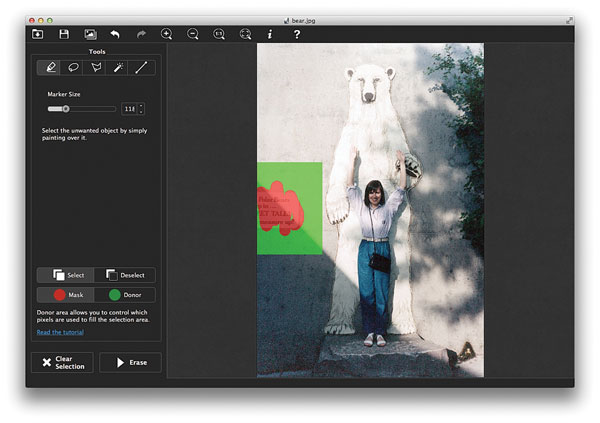
Imaging And Everimaging
Beautune from Everimaging is software designed for enhancing portraits. Its retouching tools are based on real-life makeup techniques—why didn’t somebody think of that before?—and has more advanced effects as well. Beautune has one-touch lightening and skin smoothing along with wrinkle and blemish removal, and blush boost. This fun-to-use program has the ability to gently and easily nudge and reshape a subject’s face that in some ways is better than using Photoshop’s Liquify command. Beautune’s automatic eye enhancement lets you enlarge eyes, making it useful for subjects with lazy eye syndrome, as well as tools for adding eye tint, mascara, eyeliner, eyebrow pencil, and eye shadow. There’s a redeye remover, too. You can apply and change lipstick and whiten teeth—no brush required—in a delightfully designed and organized interface. You can clone, detail, defocus, crop and when finished add more than 20 photo effects and nine different frame styles. The Mac OS and Windows (32- and 64-bit) versions cost the same $29.99.

Come On And Safari With Me
Over the years I’ve found that pop-up flashes are wonderful additions to cameras. They’re useful for adding fill light for outdoor portraits and I also use mine when photographing cars at outdoor shows, but one thing they’re not is powerful. ExpoImaging created the Rogue Safari Pop-Up Flash Booster to overcome this deficiency. The Rogue Safari focuses up to eight times more light (up to three stops) for photographing subjects at a distance and is optimized for use with 100mm and longer focal lengths on most Canon APS-C or Nikon DX sensor cameras. Because all pop-up flashes are not the same, ExpoImaging includes a pair of (5mm and 8mm) spacers that let you place the flash head directly in the center of the Rogue Safari for maximum effectiveness.
The Rogue Safari costs $34.95, weighs just 2 oz, and doesn’t require batteries. It is compatible with most D-SLR cameras but you should check compatibility at www.roguesafari.com. It is designed to “securely attach to a D-SLR hot shoe” and was a tight fit on my Canon EOS D60, but seemed to mount easier with repeated use or as they used to say on PBS’s Are You Being Served?, “It’ll ride up with wear.” Micro Four Thirds Tip: Shooters of cameras such as Panasonic’s G series (G1 through G6) that have an SLR form factor will find that the snug fit is so tight it may not fit on their cameras—it wouldn’t fit on my Lumix G5. I talked to some Panasonic shooters who told me, “The hot shoe is supposed to be standard but some accessories fit very tightly. You can take needle-nose pliers and gently pry the sides up a little.” (Editor’s Comment: Hmmm.)

Roll ’Em Up, Cables, That Is
Sometimes it’s the smallest accessories that make your digital photography life easier. When you buy a new camera it comes with all kinds of cables plus a charger. Now, Skooba Design offers a solution to tidy up all the clutter for just a few bucks. The Cable Stable Rollup Kit ($16.95) is a compact organizer that has five elasticized slots for USB cords and other small cables and accessories. The roll-up design takes up about the same space as an eyeglass case, fits in a coat pocket or camera bag pocket or pouch, and weighs just an ounce to help you travel light. The kit includes two Toggle Tie cable keepers—bungee loops with push-button adjusters—that neatly hold extra cords, or cables/chargers that are too large to fit into the Rollup.

Follow-Up: ScanMyPhotos.com
Last month, I told you about ScanMyPhotos.com and how you can stuff a prepaid box full of photos and have them scanned at 300dpi ($159) or 600dpi ($247). I put 605 prints into the box, resulting in almost 3GB of 600dpi flawless and clean image files. ScanMyPhotos.com says 1800 prints, depending on size, will fit in the box. It took only a week from when I handed over the box at the post office until everything was returned, even though I added a few options. A DVD is included in the price but I ordered a thumb drive ($12.95) because Mary’s MacBook Air lacks an optical drive. And while it’s not cheap, I also ordered a Photo Index Book ($175) that includes thumbnails of the files, making finding a specific photograph and its file name a snap. The book option includes image rotation, which is normally a $70 option. ScanMyPhotos.com offers a wonderfully seamless process for digitizing images that have been dormant for many years and bringing them back to life.

Contacts
Alien Skin Software: www.alienskin.com
Everimaging (Beautune): www.everimaging.com
ExpoImaging (Rogue Safari): www.expoimaging.com; www.roguesafari.com
ScanMyPhotos.com: www.scanmyphotos.com
Skooba Design: www.skoobadesign.com
TeoreX (Inpaint): www.theinpaint.com
















































