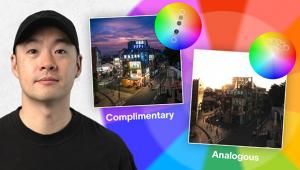Digital Help
Q&A For Digital Photography Page 2
Deleting And Adding New Files To Digital Camera Storage Cards
Q. I read Shutterbug regularly, and have found your "Digital Help"
column very helpful. I hope you can help with my situation. My previous camera
used a 128MB CompactFlash card. When I went to get some prints made I would
insert the flash card into a PC card adapter and then into my laptop to edit
the pictures using Photoshop Elements. Then, using a recently formatted flash
card (so it was empty), I would drag the edited pictures back onto the card,
and take the card to the local drugstore where I would have the pictures actually
printed. I feel I get a better quality print than I could produce in the time
I'm willing to give to the printing process; I'd rather spend the
time editing them. I was able to drag enough pictures to literally fill up the
128MB card, or over 100 pictures.
My current camera (Panasonic Lumix DSC-FZ20) uses a 1GB Secure Digital (SD)
card. I am now using a SanDisk ImageMate 5-in-1 Reader/Writer with the SD card,
plugged into my desktop computer's (Apple iMac G5) USB slot. I have no
difficulty uploading the pictures to the computer, but when I try to download
the edited pictures to the SD card it will take no more than about 60 edited
pictures, or about 100MB. At that point the computer says the media is full.
I'm downloading to the card itself rather than any special folder set
up in the formatting process using the camera. My only way around this is to
burn CDs of the pictures I want to print and use that media at the drugstore's
(usually Kodak) device.
Is there a capacity or hardware issue I'm not aware of in terms of writing
from the computer to the SD card, or is there some other issue I'm running
into?
John Donovan
A. I use flash memory USB storage devices to move data from
one computer to another, a similar process, as well as CompactFlash cards. If
I just drag files from the device to the Trash to remove them from the flash
memory device that is insufficient to clear the memory so new files can be moved
to the card. Flash memory camera storage cards work the same way with a Mac,
and similarly with a PC.
You need to have the memory card plugged into your computer and double click
on the drive icon on your desktop so the drive window is open. Then, besides
dragging the old files you want to remove to the Trash to clear the card so
it will accept new files, you need to go to Finder on your main desktop menu
and click on Empty Trash. This will empty and clean all of the file space in
the flash memory card. You should then have all the space you need on the camera
memory card.
Using LCD Computer Displays For Digital Photography
Q. I just purchased a Samsung SyncMaster 214T, mainly based on your review in
the May 2006 issue of Shutterbug. I calibrate using ColorEyes and an X-Rite
sensor. I use ink from MediaStreet and profiles from InkjetMall. I have been
trying different calibrations and still cannot get close to WYSIWYG. I tried
calibrating to the screen's native white point, 6700 if I remember correctly,
and to 6500, 5000, etc. I was hoping you had some advice to get me on the right
path. I have also tried, as you suggested, messing with the brightness and contrast
but I am getting nowhere fast.
Gary T.
A. Sorry to hear you are having a challenge adjusting, calibrating,
and profiling the Samsung SyncMaster 214T. If I recall I ended up reducing the
brightness setting about 25 percent and the contrast setting about 60 percent.
I do not have any experience with the ColorEyes software and the X-Rite sensor.
I am not even sure what you have actually supports calibrating and profiling
LCDs, as most older colorimeters and software made to calibrate and profile
CRTs don't work with LCDs. So first of all check that out and be sure
both the colorimeter (X-Rite) and ColorEyes have specific support for LCDs.
Since doing the Samsung test and review I've worked with three more brands
and models of LCDs and have had no difficulty getting them adjusted, calibrated,
and profiled. Those tests have shown me that the calibration process is quite
easy if you have the right support. I am using the ColorVision Spyder2PRO colorimeter
and the ColorVision Spyder Version 2.2 software.
I begin by lowering the LCD brightness with the controls on the display. This
is to eliminate the high default brightness burnout of highlight detail. Then
I set the calibration target value aim points in the ColorVision Spyder software
to a color temperature of 6500K and a gamma of 2.2, as well as a white point
brightness of between 100 and 120 cd/m2. Then I just let the calibration and
profiling process actually make and set the display to those values. This works
and provides both good perceptual screen values for color correction and precise
print color matching with both an Epson R800 and an R2400 printer.
I am able to validate this by reproducing the same files using another computer
system that is running a Sony G520P that is still in excellent condition and
calibrated and profiled with the same software and colorimeter. So I know it
can be done with the display you have.
Finding And Choosing Digital Photo Printer Services Online
Q. How do I go about getting set up with uploading pictures for prints--4x6,
8x10, etc. Does Shutterbug offer this service?
Bob Smith
A. Shutterbug magazine does not offer a digital file printing
service directly; however, the magazine and our website at www.shutterbug.com
contains advertisements from a number of print service providers from which
you can select.
I am sorry that I cannot pick out one or two and recommend them specifically,
as I have not made a comprehensive test survey of these services myself. My
advice is to visit some of the websites offering digital photo print services
and select one or more and give them a try. Or you can log onto our Shutterbug
website and go to the Forum and post a question asking for reader recommended
printing services, and I'm sure you will get a number of photo print service
recommendations.
In addition, if you want a large selection to choose from, I did a Google search
looking for digital print services and came up with 10 pages of references.
Just go to www.google.com and in the search box type in "digital photo
print services."
ANNOUNCEMENT:
I am pleased to announce a new Bonus Edition adding five chapters to my eBook
DIGITAL DARKROOM RESOURCE CD. The CD now contains 21 chapters totaling 266 pages
in Adobe Acrobat .PDF format, providing easy-to-read text and large high-quality
illustration. The CD is available for $20 plus $2 shipping and handling (US
Mail if available). Ordering is as simple as sending a check or money order
for $22 made out to me, David B. Brooks, and mailed to PO Box 2830, Lompoc,
CA 93438.
- Log in or register to post comments