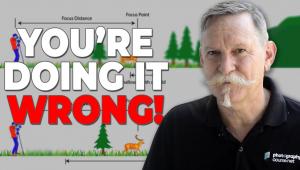Digital Help
Q&A For Digital Photography Page 2
A Smaller Camera With Big Quality
Q. After lugging my Canon Rebel and three bulky lenses around Norway last year, I decided that I would try to find the nearly perfect travel camera. I’ve discovered that I would have to buy at least three different cameras and incorporate the best features of each to come up with a good travel camera. From the ultra zooms I would take the single do-everything lens, from the Four Thirds cameras or the APS-C cameras I would take the large sensors, and from other cameras I would take the GPS capability, size, image stabilization, manual controls, AEB (or built-in HDR capability), HD movie, panorama, and Raw data option. Is this just a pipe dream or will one of the camera companies combine all of these features into an excellent travel camera?
Dick DeAngelis
via e-mail
A. Some subjects do require special accessories, like macro focus lenses, but most of the best photography that has been created was done without anything special. All I need today is a good sensor and basic camera, and the focal-length lens I chose was selected based on what the majority of images I have in my library were made with, a fairly wide angle. But that is just my visual preference, the way I see and like to record images. As for your dreams, you are probably right thinking all of them will not be fulfilled in a single camera.
Matching Mixed Lighting With Gels
Q. I’m getting ready to do a photo shoot in a church under stage lighting. In the past, the heads of the subjects have come out kind of yellowish and the tones weren’t natural looking. What would you recommend for shooting (settings) in this environment to avoid the yellowish tint on the subjects?
By the way, I’ll be using a Nikon D300S with an SB-800 flash unit. I’ll probably set the ISO at 400 to shoot in Program mode.
Chez
via e-mail
A. Apparently you have a situation of mixed light sources illuminating your subjects. The part of the light sources you can change is your flash. Put a filter gel over the flash output that will convert daylight (5600K) to the tungsten of the stage lighting (3200K), and then switch the camera color balance setting to Tungsten. These gel filters can be purchased from most professional camera stores like Adorama, B&H, and Samy’s Camera.
Printer Profiles
Q. I have been reading with great interest your work on monitor calibration in regard to the “prints too dark” issue. Your report on the NEC MultiSync P221W with SpectraView II was intriguing to me. However, if I fully understand the report and NEC’s description of the product on its website, one would still need printer calibration hardware/software to get effective matching of the print to the display image. Is this assumption correct? Does the printer calibration package make a difference in the effectiveness or quality of the prints produced with the NEC MultiSync/SpectraView package? How do you accomplish printer calibration?
Also, how does one order the latest version of your digital techniques CD?
Thomas Andre
via e-mail
A. All inkjet printer software drivers install a set of profiles in your computer’s operating system for all of the papers the printer company sells, which includes many third-party brands of popular inkjet printing papers. So whether you get an Epson R2880 or R1900 or a Canon PIXMA 9000 or 9500 printer, you will have profiles for many good-quality printing papers that are generally quite effective. If you want to use another brand of paper, usually the seller or the paper company will provide profiles for most of the popular printer models for that paper. In addition, for the “professional” doing a lot of printing, both Datacolor and X-Rite have the hardware and software needed to calibrate and profile papers for almost any printer. Most individual photo enthusiasts do not go to the expense and invest the time and effort into doing their own print calibration and profiling.
Printing using the printer driver to control color is common, but it is seldom a very accurate match of the image on screen being reproduced because the image file data is manipulated by the printer driver software to match what the printer needs, not what the user demands, and print image quality can be lower and not predictable relative to the image on screen.
My Digital Darkroom Resource CD is described in detail, including purchase instructions, on my website at:
https://sites.google.com/site/davidbrooksfotografx/.
Making Some Older LCD Displays Work Better
Q. We have an older 24” Apple Cinema Display that we wish to color correct for printing. You once mentioned there is software that will permit us to adjust the brightness of the screen. What is the name of that software?
Louis Kravitz
via e-mail
A. The software application is called ColorEyes Display Pro, and it is available from www.integrated-color.com. You will need a display sensor, too, if you don’t have one. You can also get that as a package with the ColorEyes Display Pro. But any Spyder3 sensor will do the job, and you can get them at a reasonable cost.
ANNOUNCEMENT
I am pleased to announce a new Fourth Edition, adding four chapters to my eBook DIGITAL DARKROOM RESOURCE CD. The CD now contains 30 chapters totaling 359 pages in Adobe Acrobat .PDF format, providing easy-to-read text and large high-quality illustration. The CD is available for $20 plus $4 shipping and handling (US Mail if available). Ordering is as simple as sending a check or money order for $24 made out to me, David B. Brooks, and mailed to PO Box 2830, Lompoc, CA 93438.
- Log in or register to post comments