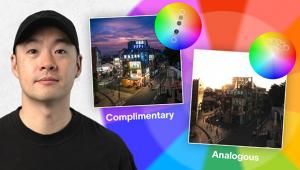Digital Help
Q&A For Digital Photography
Digital Help is designed to aid you in getting the most from your digital photography, printing, scanning, and image creation. Each month, David Brooks provides solutions to problems you might encounter with matters such as color calibration and management, digital printer and scanner settings, and working with digital photographic images with many different kinds of cameras and software. All questions sent to him will be answered with the most appropriate information he can access and provide. However, not all questions and answers will appear in this department. Readers can send questions to David Brooks addressed to Shutterbug magazine, through the Shutterbug website (www.shutterbug.com), directly via e-mail to: editorial@shutterbug.com or goofotografx@gmail.com or by US Mail to: David Brooks, PO Box 2830, Lompoc, CA 93438.
To aid us in making Digital Help as helpful as possible, please be specific in your query and include components, including software, that you use. David says, “Make me guess the problem and I might guess wrong.”—Editor
Microsoft’s Windows 7
Q. I know you’re an avid Mac man but do you have an opinion on Windows 7 for photographic purposes? I use Corel’s Paint Shop Pro and find it does everything I need and has kept me from coughing up the cash for Photoshop. Seeing as Paint Shop Pro doesn’t offer a Mac version, I’m interested in your thoughts on Windows 7.
Mike LeMasters
via e-mail
A. Yes, I now favor Apple’s Macs but I used PCs and then Windows exclusively from the mid-1980s through ’99, and gradually retired all of my PCs about 2-3 years ago. No need for me to have a PC now as I run Windows on my current Macs and can switch between the two operating systems with a mouse click. In fact, I tested and reported on the Corel Paint Shop Pro Photo X2 running on a Mac. This is made possible by Parallels, which you can read about at: www.parallels.com.
 |
|
|
Personally, I just finished testing and reporting on Adobe’s Photoshop Elements 8 for both Windows and Mac and would recommend it currently over the Corel application, and the price is under $100. See my review in the March 2010 issue
of Shutterbug.
As for Windows 7, it has a switch in it to turn off the User Account Alert function that was trouble for color management with Vista. But the ZDNet experts warn not to turn off the UAI system because that makes you less protected from a virus or hacker attack. So far I still just run Windows XP Pro SP3, and am not all that keen on paying a couple of hundred dollars for Windows 7, so I have no experience yet.
Proprietary = Exclusively
Q. I was fairly impressed with the capabilities of the NEC MultiSync P221W LCD display after reading your article in Shutterbug (February 2010 issue). My question: although you stated it is very easy and efficient to calibrate the monitor with the proprietary NEC SpectraView II software and colorimeter, in your opinion, do you feel the monitor could also be accurately calibrated using the Spyder2 system? I ask this because I already own the Spyder2, so if I can save a little money by only needing to buy the monitor itself that would be nice.
Freddie G.
via e-mail
A. I meant what I said. The NEC MultiSync P221W LCD display is proprietary. In other words, if any other brands and models of display adjustment, calibration, and profiling are used, they do not work with this display to provide the same levels of performance.
It is not money saved, it is value thrown away to think you can use the P221W with any other brand and model of
color management.
Prints Vs. Film For Better Scans
Q. I have both the 35mm negatives and the standard 31⁄2x5” or 4x6” prints from my film days. If I wanted to scan and save the images digitally for future printing and enlargements, would I get better results (color, resolution, etc.) by scanning the negatives or the prints?
Kay Kovar
via e-mail
A. You can obtain as much as 25 times as much image information by scanning the negative compared to scanning a small snapshot print using the best current 35mm dedicated film scanner.
External Hard Drives
Q. My inquiry has to do with processing files downloaded from a D-SLR. I believe with my existing equipment I could use an additional external hard drive that would run faster than 5400rpm while using Elements 8 and Lightroom on an external drive. Would this be an advantage over just using the Mac mini’s hard drive? In the future I would also add 4GB RAM to make a total of 8GB RAM, like your setup. Do you have any other suggestions, including an external hard drive by specific brand name? I am looking for processing speed and drive capacity.
Bruce Sewell
via e-mail
A. Adding an external hard drive to store archived files is a good practice, but avoid working across drives to do processing because then you involve an I/O processor to do extra work and it may slow things down. Adding to RAM does speed processing up with large applications, like those made by Adobe, which are snail-like because they don’t do virtualization effectively. Adobe knows this and recently issued an announcement of yet another beta 3 version of Lightroom that has a lot in it to improve the user’s efficiency. But still, the Adobe applications are overburdened with features and fuss, and are too big and cumbersome to work efficiently.
Use ZDNet and CNET to research which external drives are most efficient at moving data. I think you will find that many of the drives with slower disk speed are the most efficient and fastest. Sorry, but I don’t get into this myself because other issues have preempted my time, but the general wisdom is that FireWire 800 delivers the best transfer speed.
- Log in or register to post comments