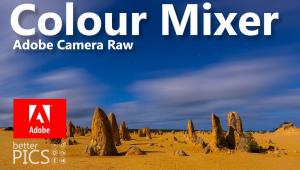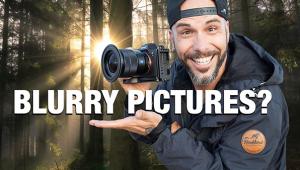Digital Help
Q & A For Digital Photography
Digital Help is designed to aid you in getting the most from your digital photography, printing, scanning, and image creation. Each month, David Brooks provides solutions to problems you might encounter with matters such as color calibration and management, digital printer and scanner settings, and working with digital photographic images with many different kinds of cameras and software. All questions sent to him will be answered with the most appropriate information he can access and provide. However, not all questions and answers will appear in this department. Readers can send questions to David Brooks addressed to Shutterbug magazine, through the Shutterbug website (www.shutterbug.com), directly via e-mail to: editorial@shutterbug.com or goofotografx@gmail.com or by US Mail to: David Brooks, PO Box 2830, Lompoc, CA 93438.
Qimage Pro & Dark Print Correction
I have a few more thoughts on the “dark print” subject. My monitor images look the same in Lightroom and Photoshop 7 and print dark through both programs. Edit changes for “print only” adjustments lead to unending test prints. The same image in the Qimage program (www.ddisoftware.com) looks darker in comparison to either Lightroom or Photoshop monitor images and prints a close match to the Qimage display. Qimage Professional Edition has soft proofing and it seems to work well. Brightness, contrast, fill light, sharpen, levels, curves, and selective color are edit changes that show in both the soft proof and print output. I find that a +5-7 fill light lightens the mid tones the needed 10-12 percent. These Qimage edit changes are saved but only apply to the print output when using this program. (No edit changes to the original image file.) These changes can be deleted or altered at any time.
George Barnaby
via e-mail
Thank you for filling me in a little more on Qimage Pro. My greatest concern is that these kinds of software facilities are even more difficult to use than Photoshop’s Transfer Function, and even that gives a lot of people trouble. I would download the trial to see how it works if there were a version for Apple Mac and not just Windows.
Thanks again for your related experience and perspective. It all helps and I hope will be part of a “prints too dark” solution I can report on before too long.
A Large Film Size Scanned Still Betters A D-SLR Image
Q. I like what I’m getting with the Canon EOS 20D but often wonder how its results would compare with shooting 4x5 Graphic or Baby Graphic 6x9 print film, scanning with an Epson Perfection 4490, and editing in Photoshop 6. Have you had any experience you can share in testing large format film through scanners and Photoshop?
Tom Cole
Macon, GA
A. About 20 years ago the first scanning I did was of 4x5 film. One reason for that large film size was scanners in those days had a limited scan resolution of about 600dpi, so to get a large enough file to make a decent-sized print you had to scan a large film size.
With even an inexpensive scanner like the Epson Perfection V500 Photo, you have over 10 times the resolution of those in the past so you can make scans to produce very large prints from even 120 medium format film originals. The Epson 4490 would be somewhat more restricted in resolution and scan quality, but still pretty decent.
Lately I have found I obtain the best results scanning 120 color negative and C-41 process chromogenic black and white films, and the files scanned produce really gorgeous large prints.
Windows PC Options For The Digital Photographer
Q. Love your magazine. I am about a year into using a D-SLR, and four years into digital photography. I have accumulated a few thousand shots and am now preparing to replace my computer and monitor. Most of my editing has been done in Elements but I will probably opt for CS4 with the new rig. A few issues plague me and I cannot find answers anywhere: Is one graphics card better than another for displaying digital photos? (I am not a gamer.) Which monitors are better for photography—4:3 or widescreen? Glossy finish or matte? Specific recommendations here would be much appreciated. Does Photoshop run better (faster) under specific CPUs? Does either Intel or ATI have a superior CPU for this type of application? Any drawbacks you are aware of with the new “Nehalem” or Core i7 chip Intel is set to release?
Michael Dozier
via e-mail
A. I will be candid and will not hold any punches.
The graphics processing (video card) is one of the most important components, and very few these days are optimized for 2D graphics that support good Photoshop performance. In the recent past I have preferred ATI but recently NVIDIA may have gained the edge.
Nearly 95 percent of the LCD display models available are really suited only for home/office applications. There are only a few pro-graphics models that can be recommended, the best being the EIZO ColorEdge models, then the NEC MultiSync 90 series as well as the new “P” series. The Samsung SyncMaster 245T is the least costly large LCD that offers top photographic reproduction quality.
The CPU performance is not all that important as 2D graphics processing is not processor intensive, except for a couple of filters and a few tools, but what is crucial is the transfer speed of data between hard drive/RAM/video.
I used PCs and then Windows from 1990 through ’98, and when Microsoft shut down nearly all graphics development, including not upgrading color management, I quit using PCs and Windows, and now run four Apple Macs, like about 85 percent of all professional photographers do. In addition, Microsoft Vista has serious problems for photographers because there is a User Account Alert bug that knocks out color management and every time an alert pop-up occurs you have to reboot. Most of the people who have new PCs and have run into Vista problems uninstall Vista and install Windows XP Pro SP3, which I also run on an Apple Mac using Parallels’ Virtual Machine.
A Scanner For 120 Medium Format Film
Q. I’ve been scanning 120 negatives to make 13x19” prints on an Epson Perfection 4870 using SilverFast Ai on an iMac running OS X and Photoshop CS3. I’ve been satisfied with the results, but technology moves on and better results may be available.
My question: Will significantly better results be obtained by using the latest version of SilverFast on my 4870; upgrading to an Epson V500/V700/V750; or using the latest version of SilverFast on one of the newer Epson V scanners?
Sandy Noble
via e-mail
A. Not long after it was introduced, I purchased an Epson Perfection V500 Photo scanner and put SilverFast Ai 6.6 Studio on my computer to run the scanner. It is the best investment I have ever made, at the lowest cost, for scanning 120 film.
The scans are smoother in tone with better detail and sharpness, and control of image quality is finer and more precise. Plus SilverFast has many new features, some of which I find advantageous. But they are too many and complex to cover in an e-mail, so I suggest visiting the LaserSoft website (www.silverfast.com) and reading about what all the new features are and do.
Photoshop CS2 & Canon EOS 5D Mark II
Q. I cannot open the raw files from my new Canon EOS 5D Mark II D-SLR in Photoshop CS2. When trying to open the raw files I get the following message: “Could not complete your request because it is not the right kind of document.” I need the Adobe Camera Raw update that will let me open the raw files and edit them in the Photoshop Raw screen. The last update that I installed in Photoshop CS2 was the Adobe Camera Raw 3.4 plug-in. Is there a plug-in available for Photoshop CS2 that will allow me to open the files in the raw format in CS2? I may now have to update to Photoshop CS3 or CS4. Hope I am wrong as I see no other need to upgrade.
Gabe
via e-mail
A. Adobe Camera Raw Version 5.2 is the one that has support for the Canon EOS 5D Mark II, and Version 5.2 will only install in Photoshop CS4; if you are using MS Windows it will also install in Adobe’s Photoshop Elements 7.
I have been advising readers that for individual photographers there is no advantage in the CS4 upgrade, or at least enough to warrant the cost. An alternative would be Photoshop Elements 7 (Windows only).
If you were using an Apple Mac there is raw support for both iPhoto and Aperture 2.0. Another option, and the digital camera raw software I use, is LaserSoft’s SilverFast DC, and the SE version (simplest and easiest) is just $49. You can read about it and download a trial version at:
www.silverfast.com.
So, you have two less costly choices: Adobe’s Photoshop Elements 7 (6 for Apple Mac) for under $100, or LaserSoft’s SilverFast DC SE for $49. Also, the latter can be used as a plug-in within your current version of Photoshop (CS2).
The Epson Perfection V500 Photo Scanner
Q. Will you be blogging your impressions of the Epson V500 scanner someday soon? (Or, when will your Shutterbug article appear?) What sort of results do you get with color and black and white 35mm negs?
Bruce Guenard
via e-mail
A. If the only scanning to be done is 35mm film I would not recommend any flat-bed scanner. I purchased and use the V500 for scanning 120 film, which the V500 does better than any scanner I have had, and some much more costly. With 35mm scans the V500 is not that much different than the more costly Epson V700, but the 35mm scans just don’t have the crisp sharpness of a dedicated 35mm film scanner. The V500 35mm scans will make decent letter-sized prints but for images other than portraits they look a bit soft and short on detail. If 35mm film is all the film you have to scan I would recommend the Plustek OpticFilm 7500i SE which is reasonably priced and produces the best 35mm film scans I have ever experienced.
- Log in or register to post comments