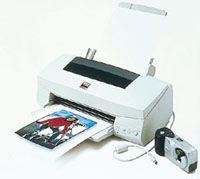Computerless Digital Photos
The Epson Photo PC 700 And Stylus Photo 700 Can Make It
For all of you still not
into computers, some of digital photography's many advantages
are available without one. Although I had some doubts coming into what
I am about to propose: to use a digital camera and then print directly
from it without a computer in between; I can assure you that it works
from experience and quite well at that. Last year I was very impressed
when one of Epson's representatives presented a slide show on
a TV monitor driven directly from a Photo PC 700 camera. I asked then,
what else can this camera do by itself? When I was told you could make
prints directly with it plugged into the back of an Epson printer, I
thought here's a way for anyone to get into digital photography.
Besides the fact you don't have to buy any more film, digital
photography has many more advantages even to the most casual snapshooter. |
|||
First, let me fill you in a
bit about the Epson Photo PC 700 and its companion Stylus Photo 700 printer.
The camera is a megapixel model with a maximum 1280x960 pixel resolution,
which is enough to make really fine 5x7" full-color prints. It is
also compact enough to fit in my pants pocket and is fully a point-and-shoot
automatic, but with the essential options like controllable built-in flash.
It also supports CompactFlash storage cards, in addition to its own 4MB
internal memory. The Epson Stylus Photo 700 printer is a full letter size,
six color, photo-realistic ink jet with a maximum 1440dpi resolution.
In addition to this model Epson that's an industry leader in photo
quality printing, the Photo PC 700 can print directly to five more different
Epson printer models. |
|||
Using The Epson Photo
PC 700 And Stylus Photo 700 Printer. After over 40 years of professional
photography I'm really not much of a snapshooter, but it was easy
just stuffing the Photo PC 700 in my pocket and making a few snaps here
and there. After I got back home, I took the connector cord, plugged the
camera into the printer, and made 4x6 Photo Paper prints of the images.
Right off I was pleasantly surprised at the quite good quality of these
prints. They are of substantial paper weight, with a nice glossy surface,
and the paper is precut with micro perforated borders so they can be removed
to make a borderless picture. A close friend and long-time photo enthusiast,
who uses minilab services frequently, even said they were better than
the prints he's used to getting. Besides the standard snapshot size
of 4x6, there are three more picture size options including A4, A6, and
printing a 5x7" image on a letter-size sheet of paper. Besides using
Epson's Photo Paper, you can also print successfully on less expensive
paper, like Epson's Photo Quality Ink jet paper, and obtain very
nice image quality. The camera also supports printing more than one image
on a single sheet of paper. It is a quite flexible control, operated from
layers of menus displayed on the LCD screen on the back of the camera,
easily navigated and controlled with four buttons next to the screen. Technical Specifications Epson Photo PC 700
Camera |