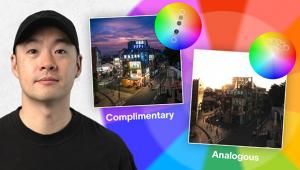Back It Up! How Four Pros Preserve And Protect Their Digital Images…And Why One Won’t Play That Game Page 2
Lower Level
There was no way I could do a story on image storage without talking with legendary color master Jay Maisel. Jay lives in a converted bank, complete with, no kidding, a basement vault where all his slides reside.
And the digital images he's been shooting for 10 years or so? "Not all the digital is backed up in that vault," Jay says. "Most of it's in a small vault upstairs because one of the things I worry about is floods."
 |
|
|
In a sense, the changeover to digital represented exchanging one set of worries
for another. "Formerly you had transparencies, and you guarded them with
your life. You made copies, and it drove you nuts because the copies were never
as good as the originals. Now you can make exact duplicates, but you're
all involved with protecting those duplicates.
"What I do and what I should do are two different things. I should get
a RAID [Redundant Array of Independent Disks] system, but for what I need and
would want you're talking 12 grand or more, so I'm holding off for
now. I back up to external hard drives, to CDs and DVDs. Everything is backed
up at least twice."
Jay is well aware of archival and obsolescence issues when it comes to media.
"Every five years or so we're going to have to copy the CDs and
DVDs over."
At the end of our talk, Jay said, "You know, you're talking to the
wrong people. Don't talk to photographers. We don't know. Talk to
someone who knows, someone who advises photographers. Talk to Seth Resnick.
His advice is what most pros are seeking. He's very up on the technical
aspects."
Hey, when Jay Maisel says you ought to be doing something, you take his advice.
Method Man
Seth Resnick is first and foremost a photographer, handling corporate and editorial
assignments as well as stock, but he's also a partner in an imaging consulting
firm that advises, assists, and educates photographers.
The key to a smooth protect and preserve system, Seth says, "is to separate
the duplication process from the archiving process and have multiple iterations
on site and off site. How you go about that is pretty simple."
 |
|
|
Well, one man's simple is another's Gravity's Rainbow, but
here goes. "What I do is this: Everything is duplicated multiple times
in the field. I carry a laptop with me and I take little FireWire drives that
power off the computer. I usually separate those drives even in the hotel room,
putting one in one place, the other in another location. Remember, none of this
is available with film. With film, if it's gone, it's gone.
"At home I have two stacks of 750-gig Seagate Drives. I have 20 of them.
My files are output as DNG [Digital Negative Format], which is non-proprietary.
The camera manufacturer files are to me ludicrous because they're all
proprietary formats. My files are named with a naming convention, like 20060925_miamibeach_001.dng.
Each drive is also labeled with the same year, month, and day so I know exactly
what drive a file is on. And I have two sets of files because one of the problems
with drives in general is that as the OS [Operating System] changes, the drivers
change. So I have two exact duplicates, and I don't do finder copies when
I'm doing archives, I use Retrospect [back-up program] so it's a
bit-for-bit backup. And then if the OS changes I erase one drive, update the
drivers, and copy from the other drive. Then there's a third drive that
I send out of state [Seth lives in Florida]. And then I have a fourth drive
that has just the raw files on it, just in case."
I had to ask: "You don't consider that complicated?"
"No, not at all. It's actually a piece of cake. It's a system,
and the system works. It's much, much quicker than [backing up] film.
And I do it all myself; there's no staff handling it for me. It's
pretty sophisticated and very automated: there's a lot of scripting and
I pretty much just press a button. I teach digital; the company's called
D-65 and we do a workshop to teach people how to do it." (You can find
out about D-65 at www.d-65.com.)
Seth's immediate advice: "All drives go down. It's only a
matter of time before it will happen. There are things you can do to keep them
running well, like storing them vertically instead of horizontally and giving
them enough air to breathe. But as soon as they make noise, get rid of them."
He usually doesn't wait for noisemakers, though. When I mentioned reading
on the Internet about a photographer who replaces his drives every two years
no matter how they're functioning, Seth said, "Yeah, so do I pretty
much. It's like an oil change, basically."
Seth doesn't have much faith in online storage. "It was something
that seemed to be an optimal solution, and in my case it turned out to be a
horror. For a while I was uploading to a server in cyberspace. Seemed like a
good deal: they were in a salt mine in Utah, impervious to nuclear everything,
the absolute way to go as a backup. I'd been doing it for 21/2 years,
paying a monthly fee, and I had gazigabytes of material up there. One Wednesday
I got an e-mail saying their business model was changing and as of Friday they'd
cease to exist. I had 48 hours to get my stuff down. I put in two T1 lines on
an emergency basis with the phone company and got it all. So my advice to anyone
looking at that type of solution is that you need a guarantee they're
going to be around."
He's even wary of bank vaults: "I think the Library of Congress
has a small study on it. A lot of these huge steel vaults become magnetized
because of the electronic lock systems, and there are cases of magnetic drives
essentially being erased or corrupted in a bank vault. So check with the bank
on their electromagnetic standards. Ultimately, you can only really trust yourself."
Considering the perils and complications--though he wouldn't use
those words--Seth reflects a remarkable equanimity. "Using back-up
systems is just like driving a stick shift car," he says. "If you
think about all the stuff you have to do, you'll take a taxi. But we don't
think about it, we get in, throw in the clutch, and rely on experience to go
through all the maneuvers. Backup is like that. The keys are standards and repeatability.
Any kind of workflow that changes every day is going to be a disaster. Do the
same thing and it's not a big deal."
You've noticed that no one I talked with agreed with Mark Gamba, but Mark
suspected that might be the case, and it doesn't bother him. Remember,
the backup and preservation issue isn't the only--and not even the
main--reason he's staying with film. But if you've come this
far, those issues are obviously something you're concerned with, and rightfully
so. They're your pictures, and only you can decide how important they
are and how far you'll go to keep them safe.
And me? When it comes to backing up my pictures--and everything else on
my computer--you can call me Monk. Adrian Monk.
- Log in or register to post comments