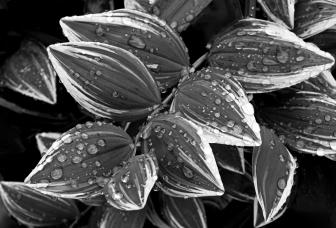AFTER XMAS SHOPPING
But another factor my readers keep me aware of is most of them are digital photographers on limited budgets, not necessarily due to poverty, but more likely because their spouse oversees the budget for toys. So with the TV news full of stories about stores slashing prices it might be a good time to get a new LCD display. In fact I got one recently that is incredibly decent, supports calibration and profiling and has a rather good color gamut for being so moderately priced. It is a 20.1 inch Samsung Syncmaster 204B model, that today I have seen priced from $239 to $269 at on-line stores. When I got mine, I immediately calibrated and profiled it using a 120.0 CD/m2 white point luminance aim point, which required setting the contrast at 48 and the brightness at 100. There is no setting for color temperature, and my aim point is 6500K (gamma 2.2), which is the standard native specification for LCD backlight so the calibration refined that and also fine-tuned gray neutrality. Afterword I checked the result with Chromix ColorThink and found this Samsung 204B performs close to same size pro graphics displays costing 2 to 4 times as much, although the Samsung’s color gamut is just a bit smaller. But, if you want just that bit more “pro” performance, the LGE Flatron 20.1 inch L2000Cp model I previously found to be a best buy in pro-graphics displays, is now available on-line for $401. Why do I recommend 20.1 inch LCD displays? First the viewing area is identical to a 21” Sony CRT, and for some reason all the 20.1 inch LCD displays I have tested have been sharper and reproduce better photographic image detail compared to larger and wider screens. In addition some of the manufacturers who offer super high performance RGB LED backlight LCD displays are in the 20 inch size!
Also from reading all of the “LCD too bright” forum posts, I found many having trouble trying to get their display adjusted and performing well were actually connected to an analog video card. So if you have an older PC with only an analog monitor outlet (no DVI interface connector) you need to modernize your video card. That’s not a big deal, I found ATI Radeon video cards with from 256MB to 1GB VRAM from $39 to $99 at Tiger Direct, just be sure the one you order has a DVI connector for output to an LCD display. The reason is simple, an old CRT is an analog device, a LCD display is a digital device, so it functions more directly, naturally and with greater efficiently if it is getting a digital signal from a digital output video card.
Finally to optimally edit digital photographs with an application like one of the versions of Adobe Photoshop, and to obtain color matched prints that are not too dark, calibration and profiling is essential. For PC users with Windows that too doesn’t have to cost a lot. The DataColor Spyder2 Express has a list price of $79, and may be less at some outlets. Using it is easy and simple, but ignore the instruction to begin with an LCD set at manufacturer defaults - that is too bright. If you get the Samsung the contrast adjustment was ideally set at 48, and I suspect most other LCD displays will provide optimal brightness at something less than 1/2 contrast adjustment.