8 Photoshop Hacks for Stunning Portrait Photos (VIDEO)

Yesterday we posted a powerful tutorial with 10 simple tips for becoming a better portrait photographer. Today we turn to the editing side of things, with some great advice for enhancing those images even further.
Instructor Jason Laurens is passionate about helping others elevate their portraiture to the next level, and in this quick episode he reveals his eight favorite Photoshop hacks for achieving stunning results. And as you’ll see, he demonstrates the power of his tips with beautiful images of his own.

Laurens’ approach doesn’t involve any garish effects, but rather subtle adjustments that deliver superior results with nothing more than a few quick clicks. He begins by demonstrating how to accentuate a model’s face, and provide more depth and dimension, by using Photoshop’s Pen tool and a Curves adjustment layer to enhance a subject’s jaw line.
With all of his hacks Laurens provides helpful keyboard shortcuts for streamlining the process. He borrows his second tip from the world of cosmetics, with a very flattering technique that makes his model’s skin seem to glow from within.
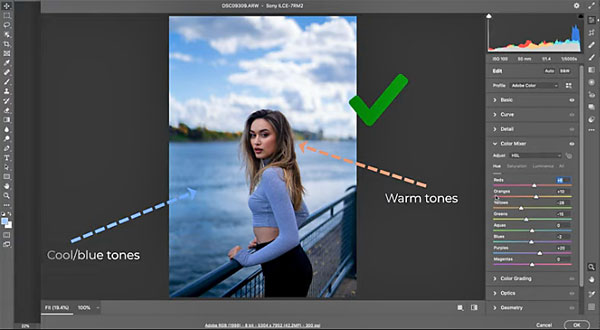
While watching this easy-to-follow tutorial you’ll also learn how to quickly clean up distracting strands of flyaway hair, a color adjustment trick for adding a tanned look to the model’s skin, a time-saving way to batch-edit multiple images in seconds, and much more.
When taken altogether, Lauren’s helpful hacks provide a foolproof way to give your portrait photographs a more professional look. You can find more great advice on his YouTube Channel.
And be sure to check out the tutorial we posted yesterday, with 10 shooting tips for becoming a better portrait shooter.
- Log in or register to post comments












































