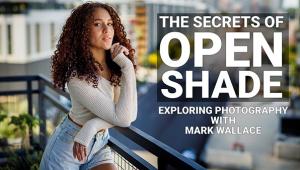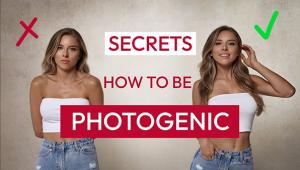5 Photoshop Hacks that Will TRANSFORM Your Portraits (VIDEO)

Pro photographer Miguel Quiles is the king of the portrait photo hack. You might be saying to yourself: "What's a portrait photo hack?" It's a quick tip or trick that can turn your amateur-looking portrait into a stunning, professional-looking shot in no time.
In the past, we've shared Quiles' photo hacks for shooting portraits (here and here) and now he's back with hacks you can do on your shots during post-processing. In the below video, titled "5 Photoshop Hacks that Will TRANSFORM Your Portraits," Quiles shows you the tricks of editing trade.
"These unbelievable Photoshop hacks will completely transform your portraits!" he says. "I use these on pretty much every portrait that I retouch in Photoshop, so open up Photoshop and follow along with me as I show you how to set up powerful tools like Frequency Separation, Luminosity Masks, Channel Masking, and so much more. "
Here are the five Photoshop hacks for portraits that Quiles demonstrates and explains in the below video tutorial.
Hack #1 Frequency Separation Detail Enhancer
Hack #2 Channel Masking
Hack #3 Apply Image Mask
Hack #4 Auto Level Adjustments
Hack #5 B&W Contrast Layer
Check out the tutorial below and then go try these Photoshop hacks for portraits today. You also visit and subscribe to Quiles' channel to get all of his content. If you're looking for more portrait photography advice, watch this video with the top ten tips and tricks to shoot stuning portrait photos.