3 Tips for Landscape Photos with Rich Fall Colors (VIDEO)

Autumn is less than a month away, and in some parts of the country foliage is already beginning to change colors. The beautiful warm tones of fall are one reason that many landscape photographers are eagerly awaiting the coming season.
As gorgeous as autumn scenes appear, sometimes our images don’t accurately represent the stunning tones we see through the viewfinder, and a bit of post processing is required. The 10-minute tutorial below from our friends at the Rocky Mountain School of Photography (RMSP) demonstrates three Lightroom techniques for enhancing photos with vibrant natural-looking fall tones.
In this episode RMSP Director and instructor Forest Chaupul de Saintonge demonstrates his three favorite Lightroom techniques for “bringing out the rich colors of fall in our photos.” As you’ll see, even if your images look pretty good, his simple methods are very effective for making them even better.
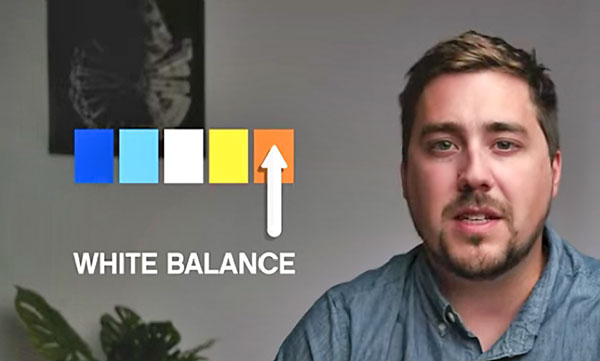
The first technique is all about color temperature, a subject that’s important to understand for every image you capture throughput the year. In autumn it’s a particularly important concept, and de Saintonge demonstrates the necessary adjustments for accentuating orange colors if your images appear too cool.
As de Saintonge explains, “most of the time our default White Balance setting doesn’t capture fall sun rays correctly.” The simple solution is to use Lightroom’s White Balance slider in the manner he recommends.
Next on the agenda is employing Lightroom’s HSL panel to accurately portray the hue, saturation, and luminance of fall colors, and de Saintonge says, “These tools can be magical if used correctly and realistically.” He illustrates how to turn fall foliage into beautiful works of art, simply by adding yellow to green tones and adding a bit of orange to the yellow tones in your images.

The third and final technique discussed in the video involves using Lightroom’s Calibration panel. These tools can be rather heavy-handed, so it’s important to “proceed with caution.”
You can find more shooting and editing tips on the RMSP YouTube channel, so be sure to pay a visit. And don’t miss the tutorial we posted yesterday, explaining how to instantly restore faded and scratched old photos with a powerful new Neural Filter in Photoshop.














































