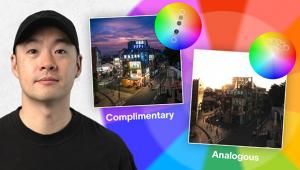I have a dedicated portable external 40G hard drive for working with my pictures but my backups are to DVD. Have been using DVD's for several years for all my backup work.
Briefly comment on the best way you have found to backup and catalog your digital images.
- Log in or register to post comments

DVD's offer a reasonable amount of storage however it's frustrating when searching to have to swap them around - an external firewire drive - like a lacie or the like - offers the best of both worlds - and for me they're great because they're pc/mac compatible ....

I store all master image files in Photoshop Format on DVD. I also keep all master images on an external hard drive for fast access. DVDs are stored by Year and roll number, eg: 2005-01. Contact sheets use the same numbering system as does the backup files on my external hard drive.

I have tried about everything, but to get to the photo a client wants it's the external hard drive that is the best. I use a 200 Gb USB 2 into three major cats, and five supporting cats under the major. JPEG, TIFF, and RAW, and then into different subject classes like - Sunshine Skyway Bridge, Tampa, St. Petersburg, Wildlife, etc.

At this point, I have an album for each year into which I place the CD's. I make a proof sheet to go with each CD. As the size of the files grow, so does this collection of CD's. I backup my moneymakers numerous times since I have already had corrupted CD's.

I use disk imaging software (Norton Ghost) to create backups of my digital images. I store those backups on a different hard drive in my computer. Then, I also copy them to two separate external hard drives. I used to be an IT guy and know the importance of taking regular backups and storing them separately from your computer. You also need to regularly run hard disk utilities to minimize the risk of your hard drive losing data. But, always take a backup first!

I keep original RAW's and DNG's on archive CD's. I then keep an original RAW copy on an external hard drive, and copy edited and final pixs (usually in TIF or PSD) again onto CD's with thumbnail prints. I presently have two ext. HD's. Working files are kept on my primary int. HD until finished. I use CDFinder as my primary CD database, with a copy on my int. HD and a copy on an ext. CD.

I have used CDs to back up my digital images for the past 2 years. I have found that using CDs to catalog my photos is becoming more and more cumbersome. I am currently considering using a high capacity separate hard drive to catalog my images in the future.

I have used CDs and DVDs and still will back to DVDs occasionally; however, for the past year or so, I have been using an external USB drive. I also use another HD separate from where my OS is located as another back up. You guessed it; I lost quite a bit of work when a hard drive went belly up.

I use both DVDs and hard drives. I use three usb-connected 250GB hard drives to back up each raw filmscan twice and I use DVDs to back up each good, edited shot twice plus a copy on one of the backup hard drives. I store the DVDs off site.