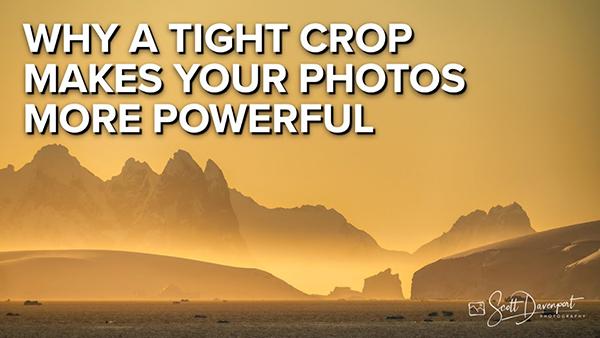Software How To
Sort By: Post Date TitlePublish Date
|
Mar 12, 2025
|
Mar 10, 2025
|
Mar 05, 2025
|
Feb 28, 2025