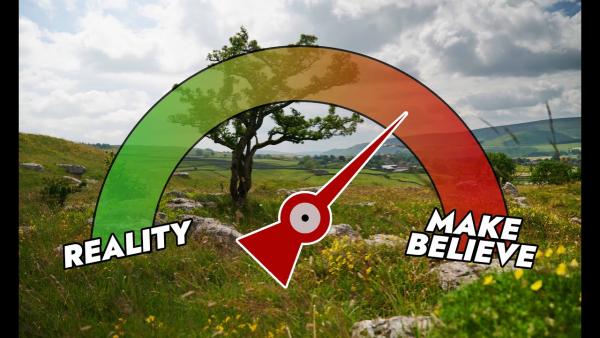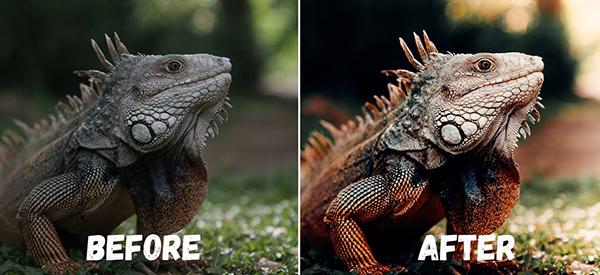|
Aug 07, 2024
|
Aug 01, 2024
|
Aug 01, 2024
|
Jul 31, 2024