This 4-Minute Lightroom HACK will Transform Your Photo-Editing Workflow (VIDEO)


Show Promo Image
Tue, 08/01/2023
- Read more about This 4-Minute Lightroom HACK will Transform Your Photo-Editing Workflow (VIDEO)
Use Back-Button Focus for Wildlife, Nature, Sports & Portrait Photography (VIDEO)


Show Promo Image
Tue, 08/01/2023
How to Install & Use Photoshop Actions for a Fast, Efficient Editing Workflow (VIDEO)


Show Promo Image
Mon, 07/31/2023
Don't Forget to Do This Right Away When You Get a New Camera (VIDEO)


Show Promo Image
Mon, 07/31/2023
Adobe Adds Exciting Generative Expand Feature to Photoshop (beta)
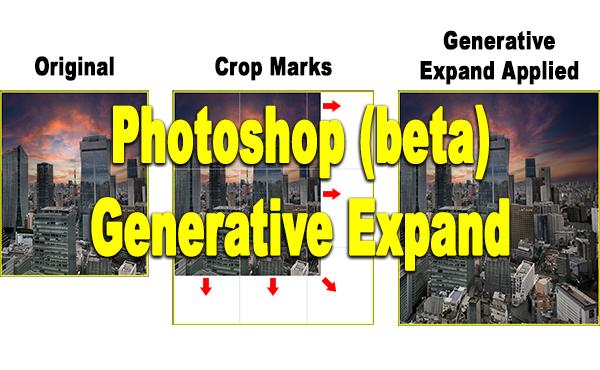
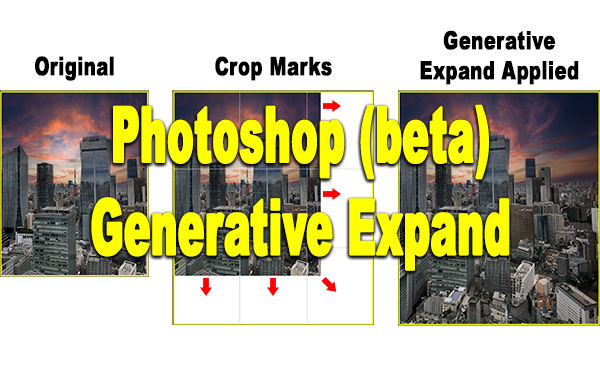
Show Promo Image
Sun, 07/30/2023
5 All-Weather Cameras that Let You Make a Splash this Summer


Show Promo Image
Fri, 07/28/2023
Out of Ideas & Inspiration? It's Time to Break the Rules of Photography (VIDEO)


Show Promo Image
Fri, 07/28/2023
Shoot Sharp Nature & Wildlife Photos with These 9 Unconventional Tips (VIDEO)


Show Promo Image
Fri, 07/28/2023
The BEST Simple Lightroom Histogram Trick You Don't Know (VIDEO)
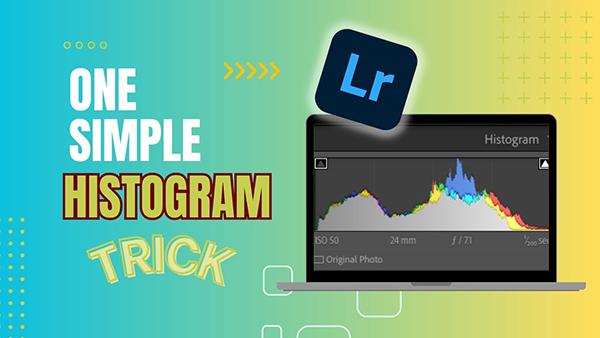
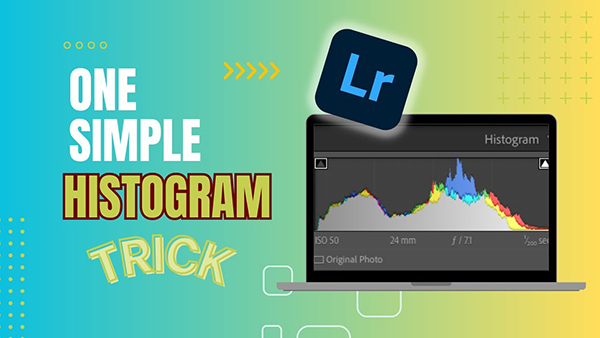
Show Promo Image
Thu, 07/27/2023
Protect Your Precious Photos with the 3-2-1 Backup Technique (VIDEO)


Show Promo Image
Thu, 07/27/2023

