sRGB or AdobeRGB: What’s the BEST Color Space to Use? (VIDEO)
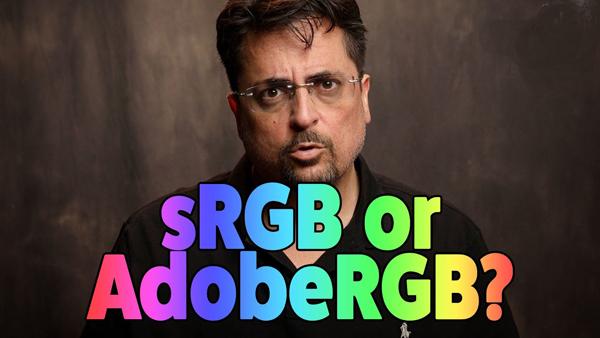
One of the first choices you come across when setting up a new camera is the Color Space setting where you can select either sRGB or AdobeRGB, and both have their purposes. If you want to know what’s the best option for you, and when to change it, read on.
In this seven-minute tutorial from Adorama TV, New York–based celebrity photographer David Bergman explains how to select the proper Color Space setting depending upon what you do with images when you’re done shooting.
Bergman says he’s frequently asked for advice regarding the “raging Color Space debate.” While it’s easy to get lost inside the color-management rabbit hole, he provides a simple answer to this question so you can set your camera properly and move on.
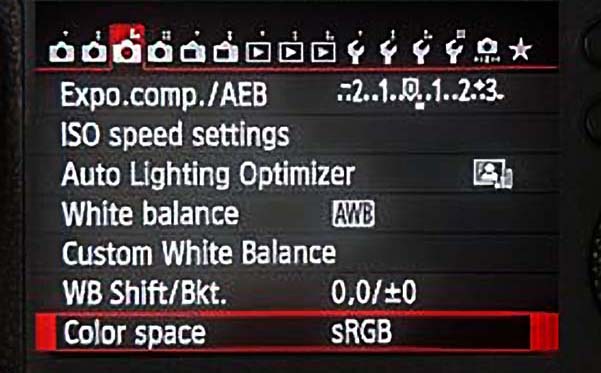
As Bergman explains, computer monitors and mobile devices can’t accurately display all the colors a camera’s sensor can handle. Moreover, the sensor can’t capture as many colors as those visible to the human eye. Adding to that is the fact that sRGB is a smaller Color Space than AdobeRGB.
What all this means in basic terms is that the choice you make determines how nuanced colors will be in the images you make, because AdobeRGB files have far more colors available than sRGB files. So if your photography will primarily be viewed on a computer monitor or mobile device, the sRGB setting is what Bergman recommends. That’s why sRGB is typically the default setting on cameras.
The AdobeRGB setting, on the other hand is a better choice if you plan to do a lot of editing, and when sending images to a high-quality printer. Bergman explains all of this in easy-to-understand terms, so be sure and take a close look and make the right choice.
You can find more helpful tips on the Adorama YouTube channel, and view Bergman’s fine work on his website.













































