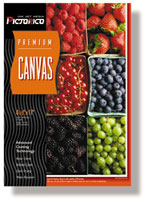Pictorico Ink Jet Media
The simplest and easiest way to change or improve the output from your ink jet printer is to change the kind of paper or media you're using. That's it! You don't have to worry about swapping cartridges or getting your hands dirty with messy ink refills--just change the paper. There are a wide variety of ink jet papers to choose from and recently I've been testing several different products offered by Pictorico. The secret of their paper's quality lies in a transparent layer of uniform, ultra-fine ceramic particles that are coated onto a paper base that has regularly shaped pores designed to enhance ink absorption. A Potpourri Of Ink Jet Papers. All of the papers I tested are compatible with popular ink jet printers, although the company suggests that when using the Photo Gallery High Gloss White Film you should have a printer capable of 1200dpi or higher output resolution, such as the 1440dpi Epson Stylus Photo 1270 I used for my tests. Suggested driver settings can be found for many printers including Canon, Epson, Hewlett-Packard, and Lexmark on the company's web site at: www.pictorico.com but even they admit that these are recommendations only and that by "making adjustments to your photo software or your printer driver, you may be able to improve print quality." Most of the sample papers I tried were letter-sized and the images reproduced are from my actual prints. Here's a quick look at how the papers performed. |
|||
Photo Gallery High Gloss White Film is a high gloss, bright white opaque film that was designed to produce true photographic output from an ink jet printer. Both sides of this material are so glossy that the only way to tell which side to insert into your printer is by a small corner notch that's cut into the page's upper right-hand corner--when the paper is held correctly. I tried printing one of my Bob Yealdhall-inspired impressionistic landscapes on this material and loved the luminescent quality it gave to the images whose real subject matter is light and color. Printing on my Epson Stylus Photo 1270 delivered output that matched my on-screen image and the driver's Photo Quality Glossy Film setting produced the kind of results I wanted with no tweaking required of the driver's controls. This material is impressive and is what you should reach for to produce the kind of results that Cibachrome (Ilfochrome) delivers in a traditional darkroom. Like Cibachrome the material is not inexpensive. A 40-sheet package of letter-sized media costs $74.95 and the material is also available in 11x17 and 13x19 packages of 20 sheets. |
|||
Premium Photo Glossy Paper has a slightly creamy base color and is not really "glossy" in the way that some papers are--such as Epson's Glossy Film. It has a soft glossy surface that reminds me more of Ilford's "Pearl" finish darkroom papers. The paper also has some heft to it and feels as heavy as double-weight silver-based photographic paper. Printing on the default settings for Photo Paper produced excellent results, but I found that increasing brightness and contrast using the printer driver's controls--just slightly--produced the kind of subject-flattering results that I prefer for the portrait and glamour images I used to test this paper. Since Pictorico paper is supposed to be water-resistant, I took my first print into the sink at the Farace Testing Lab and poured lots of water on it. The result? The paper curled, but the ink didn't run. A 40-sheet package of letter-sized paper costs $11.95 and the material is also available in 4x6, 11x17, and 13x19 packs of 20 sheets. |
|||
Premium Canvas is a translucent fabric-like material that has the look and feel of fine-grained canvas. In fact Pictorico suggests it for non-traditional uses such as displays and banners. It also has a notch in the upper right-hand corner to make sure you print on the correct side of the media. I used the default settings for Photo Paper and while the results might be pleasing to some people--those who prefer light, bright images--knocking down the driver's brightness slider unlocked the richness the paper is able to reproduce. Even difficult-to-print images, such as the contrasty photographs I made of Mayan ruins in Tulum, Mexico, looked great on Premium Canvas. This material is available in 10-sheet letter-sized packages for $21.75. Fifteen sheet packages of 13x19 material costs $78.95, which I would expect to produce dramatic-looking output. |
|||
Premium Watercolor Card Stock has a soft, textured finish that is coated on both sides, so you don't have to worry about which side is which. The ceramic coating provides vibrant, crisp colors which is why I decided to test it using some of my street rod photographs instead of what might normally be considered "watercolor type" images. I like to photograph cars as mobile sculpture and enjoy images that combine color and shape. Since the paper is absorbent, I started with the driver's Plain Paper settings and found that increasing the brightness levels produced bright colors that matched my on-screen images. Although Pictorico calls the paper "white" it has a slightly creamy color, but I was especially impressed with the way the paper accurately reproduced chrome and reflections within chrome trim on my photographs of automobiles. The paper is available in 20-sheet packs of letter, 11x17, and 13x19 papers as well as a 150-sheet pack of letter-sized stock. Pricing for a 20-sheet pack of letter-sized paper is $16.95. |
|||
Premium Polysilk Fabric has the look and feel of real silk. The texture of the warm-white fabric is so fine I'd be surprised if it showed up at all in magazine reproduction, but it has a soft, tactile feel that will delight digital imagers looking for something different. In fact, Pictorico suggests it can be used for applications such as tapestries, banners, arts and crafts, as well as point of sale signs. It's available in three sizes including letter, 11x17, and 13x19. The latter two are sold in 15-sheet packs, while the letter-sized is sold in a 10 pack for $21.95. Several of my test sheets were 11x17 and since the Epson driver doesn't have a setting for this size, I used the Customize command in the Page Setup command in the Mac OS version of Photoshop to create an 11x17 size, which I named "ledger," which is what this size is often called. The larger sizes of Polysilk are so soft and flexible (even with the release sheet attached), that it's a good idea to stand next to the printer until the media starts to feed in. After printing and when the release sheet is removed, you're left holding a silk handkerchief-like sheet of fabric with your photo on it. Image quality using the Plain Paper setting was photo-realistic and surprisingly good. Depending on your specific images, you might want to crank in some additional contrast. Quilters and others who work with fabric who've been looking for ways to integrate photographs into their stitchery will love Premium Polysilk. |
|||
Premium Pastel Colored Paper is available in pink, green, sand, and cream. Other than the cream stock, the other materials might best be used for black and white printing which is what I decided to do. When printing some of my low-key portraits, I found that using the Plain Paper setting and boosting the brightness setting produced the best results. In fact, the results that were most pleasing to me were images made using black ink only and it prints faster this way, too. For black and white portraits, I really enjoyed working with the pink paper, while the sand paper has a greenish tint that didn't work as well, for me. The texture of both papers is rough but subtle enough to remind me of some of Kodak's old portrait papers that were designed for hand-tinting. The material is really double-sided. After using both the pink samples in the pack, I flipped them over to print other images and it worked perfectly. Each $14.95 package of Premium Pastel Colored Paper includes five sheets of each color and is available only in letter size. The company offers other specialty products such as its Premium OHP (Overhead Projector) Transparency Film for those who make presentations using these ubiquitous projectors and Premium Adhesive Film which can be used to make photo stickers, labels, and even bumper stickers. These days many photographers are interested in how long their ink jet prints will last, so I put that question to a Pictorico representative who told me that "it really depends on the inks that you use. The papers play a part in the archival ability of the printed image but the inks need to be archival for the images to last." I was told that "Pictorico is ranked mid to high for their archival ability and are fade-resistant for up to approximately 10 years." |
|||
There is no way that reproduction on these pages can approximate the three-dimensional qualities these papers have. With some of them, such as Photo Gallery High Gloss White Film, you can actually look into the paper and see an illusion of depth. Look for the papers at your favorite retailer or you can purchase a sampler pack containing one sheet of six of their papers for $21.95 from their web site to see for yourself. For more information, contact Pictorico Ink Jet Media, c/o AGA Chemicals Inc., 2201 Water Ridge Pkwy, Ste. 400, Charlotte, NC 28217; (800) 899-5009; fax: (704) 357-6308; www.pictorico.com. |