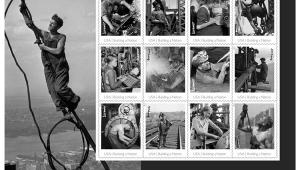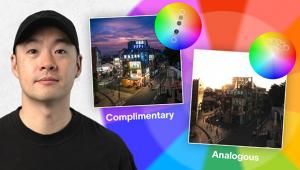Personal Project; Images From The Mind’s Eye
I started out my photographic career in 1980 and studied with some of the most
prominent photographers of our time. I learned to previsualize my images and
was rewarded with perfectly "zoned" black and white negatives. However,
I was never satisfied with my black and white prints. I always wanted more and
felt something was missing. I began translating the negative through various
processes: solarization, toning, split-toning, bleaching, and painting with
selenium toner for color. I used handcoloring with transparent oils to create
my own version of reality.
I have always thought of myself as more of an image-maker than a photographer.
I like photographing, but I love making the image. I used to love the magic
of the darkroom, and now I love the thrill and excitement of going into the
"light room" of the digital world.
"Villa Angel," Sicily, Italy. |
|
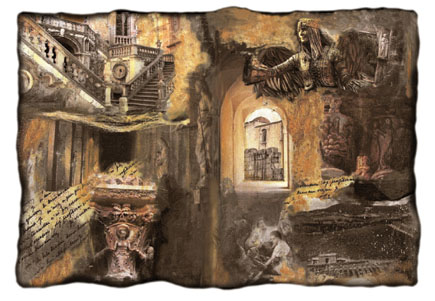 |
|
|
I shoot a lot of black and white infrared for its ambiguity and ethereal quality.
For years I shot on infrared film, now I shoot digital infrared with my Minolta
DiMAGE 7 and my "converted" Canon EOS D60. With infrared capture,
the world as we know it suddenly shows up strangely bizarre and wonderfully
romantic--it becomes very dramatic, or very surreal.
Most of my images are a synthesis of what I see in my mind's eye and reality.
"Roman God," Pompeii, Italy. |
 |
My digital files are a point of departure to creating the image that is in
my mind's eye; they translate a feeling that I have about the subject.
In the conventional darkroom I always felt that it was important that I "married"
the photograph with a process to better enhance its impact and print quality.
Now I am using Photoshop and third-party software such as nik Software's
filters, Synthetik's Studio Artist, and Auto FX Software's Photo/Graphic
Edges and Mystical Lighting to enhance the final print.
These images were first made as a two-page layout for a handmade book. The images
are from a recent trip to Sicily and Naples. I used the images in both printed
form on inkjet paper and in transfers to BFK lightweight printmaking paper.
Some of the smaller elements I cut out of magazines, old books, and even candy
wrappers.
"Roman City," Pompeii, Italy. |
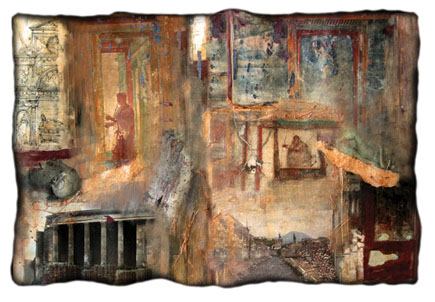 |
After laying out and gluing down the two-page book spread, I then collaged
various exotic papers around and on top of the images. I then used acrylic paint
to integrate the images into a cohesive page.
After the book was finished I photographed a few of the two-page spreads. In
Photoshop I cloned out the spine and blended the two pages together as a unit.
"Dinatopia," France. |
 |
I took the images into Auto FX Software's Photo/Graphic Edges 6.0 and
applied a burned edge to the images to give them an old-world quality. Then
I printed these images out onto Daphne Lightweight paper (not inkjet coated)
to give them a pseudo-papyrus look.
1. Original straight shot.
2. The shot with nik Software's filters applied. Filters used: Graduated
Coffee and Midnight Sepia.
"Dinatopia," France. |
 |
I first selected the sky with the Magic Wand tool in Photoshop and applied
nik's Graduated Coffee filter blended at l00 percent. Next, I globally
applied nik's "Midnight Sepia" to the image. In Photoshop
I applied a 1" border around the print (Menu>Canvas Size) in dark brown
and took the image into Auto FX Software's Photo/Graphic Edges 6.0 and
applied the edge #77 from Volume 1 to the dark brown border.
I had always wanted to visit the Vincent van Gogh Café in Arles. When
I arrived it was high noon and packed with tourists. I was very disappointed,
I took one shot and left. Later, at home on the computer, I scanned the slide
and took it into Photoshop. I decided to create what I wanted to see.
"Vincent van Gogh Café,"
Arles, France. |
 |
I made the starry sky by opening a deep blue background and cloning in white
circles with different sized brushes, using a soft-edged brush to give the glowing
star effect. After selecting the sky in the original image with Photoshop's
Magic Wand tool, I layered the starry sky that I had created onto that selected
area.
- Log in or register to post comments