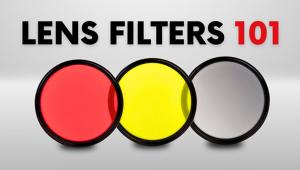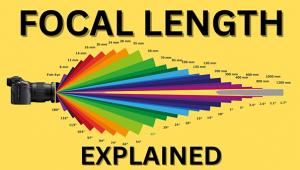Memory Loss; “Don’t Panic…You Might Be Able To Get Those Images Back!”
Someday an innovative manufacturer will market a memory card that changes color as it fills with images, then changes back again when it’s downloaded. Such a feature would make it easier to determine which cards are ready for formatting. That wouldn’t stop us from accidentally deleting a keeper now and again, but it might help us steer clear of total calamity. However, until technology finds a way to protect us from ourselves, mistakes will continue to happen. Here’s what to do when it happens to you:
First, and foremost, don’t panic but do stop shooting. Images are not actually removed when they are deleted. Instead, the space that the image file occupied on the card is marked as “available.” Once this happens, the image—even though it’s still there—is no longer recognized by the camera or by your computer and a new image file can be written in the same space. Even cards that have been formatted still contain image data. During the formatting process, the card’s internal record keeping system (the FAT, or File Allocation Table) is reset and all storage space is made available to new image files.
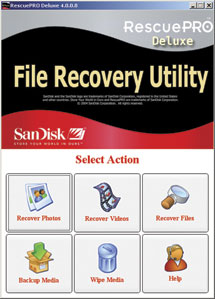 |
If you do not take any more pictures, it might be possible to recover the deleted files. But if you do keep shooting and save more images to the memory card, there’s an excellent chance that the ones you are trying to revive will be overwritten—and thereby lost forever.
Few people realize that image data is generally recoverable, even when you want it to be erased. If you lend your digital camera to a friend, it may be possible for them to see the images you’ve taken recently, even if you’ve deleted them. In other words, you may be sharing more than you intended. This is something to keep in mind if you ever consider selling a camera or memory card on an auction website—unless you want to sell your private images along with the camera. The good news is that there are software utilities that will garble the data on your behalf. Not surprisingly, these utilities are usually included with the same applications you use to recover lost images.
To recover lost images you need an external memory card reader, specialized software, and tons of patience. Even at its best it’s a slow process. Both SanDisk and Lexar Media include image recovery products with their more expensive, high-end memory cards. And there are several after-market brands available.
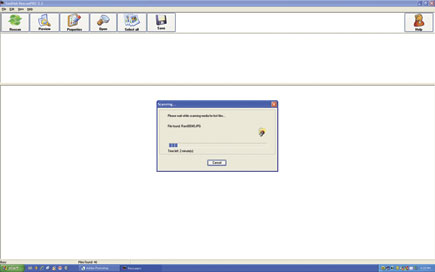 |
|
|
Lexar provides a very powerful recovery tool called Image Rescue. It works with just about every brand of memory card, not just Lexar. This software has three modes of operation; which one you use depends on the status of the card. If the card has been badly corrupted, it may be possible to recover at least portions of the images by performing an Extensive Search. Cards that have been erased but not reformatted can often be restored via a faster High Level Search. Although no system is 100 percent guaranteed to recover any files at all, this method is capable of restoring any type of file—not just image files. It uses the file structure information that exists on the card, so if the card is badly corrupted it may fail completely.
Image Rescue performs other useful functions. It can be used to scrub all data from a card (so that no one can snoop at latent images), test a card for errors, reformat a card, and display the card’s technical specifications.
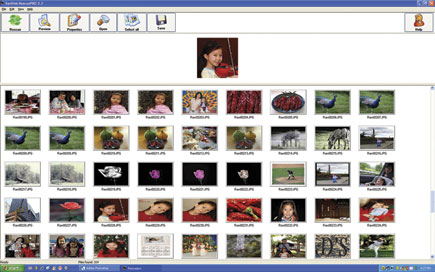 |
|
|
SanDisk includes a full version of RescuePRO with every SanDisk Extreme III and IV CompactFlash card. RescuePRO allows you to preview recoverable data before you try to revive it. It works on image files, business documents, mail, MPEG video, music, and so forth. The application is easy to use, reasonably fast, and quite dependable. And, like Lexar’s Image Rescue, comes to you at no additional charge.
There is no such thing as an image recovery software utility that’s guaranteed to work 100 percent of the time. Memory cards for the most part are surprisingly durable—but they can be physically corrupted by impact, contact with corrosives, static discharge, and most of the same hazards that can damage your camera. A few minutes of prevention are worth hours of cure.
Develop good work habits. Many photographers I know would never even consider deleting an image file while still in the field—it’s too risky and altogether unnecessary. Large capacity cards are inexpensive, so there’s little excuse for not owning enough media to cover your needs.
Stick with name brand memory cards. Fortunately, I have seen very, very few defective memory cards. All of them belonged to other people, and all of them were brands you will never find in my camera.
 |
Use reasonable care when handling and transporting cards. If you must carry them in your pocket, put them in a case first. Contact with coins, lint, and other pocket crumbs provides a one-way ticket to catastrophe. Lowepro, Tamrac, Think Tank Photo, and several other top-tier gadget bag manufacturers offer durable, inexpensive media cases that will provide a lifetime of protection for your memory cards.
When at your PC, abandon the “Save” command in favor of the “Save As” option. That small change in your work habits will help reduce the chance that you’ll unintentionally obliterate an important image file by saving a modified file with the same name. Make doubly sure that you never use any software that automatically erases image files under any circumstances.
- Log in or register to post comments