Long-Exposure Photos With No Costly ND Filters (VIDEO)

We’ve all marveled at long-exposure landscape photos with soft feather-like clouds and cotton-candy water. The challenge when shooting during the day, is that light levels are usually too high to permit using the slow shutter speeds necessary,
The typical approach is to mount a neutral density filter on your lens to cut the amount of light hitting the camera’s sensor. Some photographers avoid this method for two reasons: First, to be prepared for whatever conditions you confront, it helps to own several expensive ND filters of difficult strengths. If you use several lenses with different filter sizes, that can be a real burden on your budget
Another issue for some shooters when using ND filters is that exposure calculations can be confusing. But as you’ll see in the eye-opening tutorial below, there’s a way to get the job done with no filters at all.

British landscape pro Glyn Dewis says “I’m addicted to long-exposure photography,” and the images in his portfolio bear that out. What prompted this episode is the question, “What do you do when you’re out in the field and your filters are at home?”
Dewis developed a method for creating long-exposure effects in Photoshop by merging multiple images and using the Median Stack mode to create a realistic look. As you’ll see, his method is fast, easy, and very effective.
Describing his technique as “magic,” he says, ”I love the feeling you can give to a scene by increasing the time that the shutter remains open.” The effects he enjoys include imparting a dreamy look to an image by smoothing out water, and adding drama by stretching out clouds.
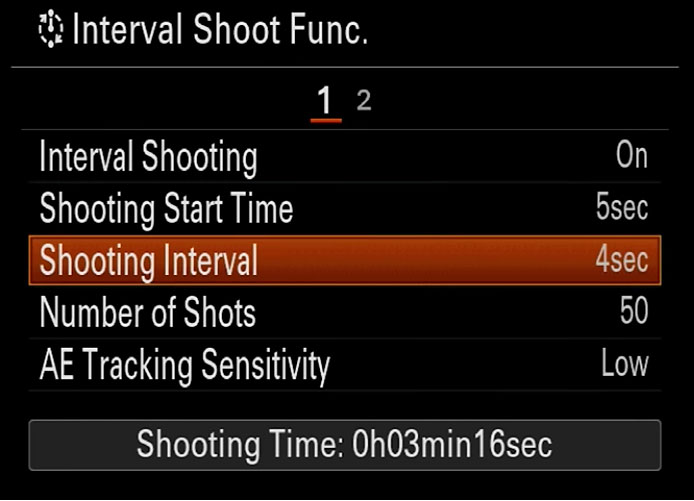
Instead of using ND filters, Dewis “fakes it” by shooting multiple images of a scene, with his camera on a tripod, using the slowest possible shutter speed for each photo. Each image needs to be sharp and perfectly exposed. So if the final result requires a one-second exposure, he shoots 13 images with a shutter speed of 1/13 sec.
You may have to shoot more or fewer images, depending upon conditions, but once you have the necessary files is easy to combine them in Photoshop to achieve a perfect long-exposure effect.
There is more helpful advice on Dewis’ YouTube channel, so be sure and pay a visit.
And check out the tutorial we posted recently from another expert, explaining a simple exposure trick that lets you forget about using Manual mode.

















































