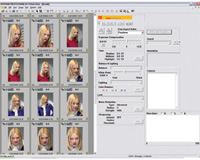Kodak's Pro SLR/n
Kodak Roars Back With A Revised Digital SLR
The digital SLR world is
a jungle. Just days after Canon announced its earthshaking 11-megapixel,
full frame, EOS-1Ds SLR in September of 2002, Kodak blew them out of
the water with their 14-megapixel SLR, the DCS 14n. The Kodak digital
SLR was not only offering a bigger sensor (full frame like the Canon),
Nikon lens compatibility, and a smaller and lighter package than the
Canon competitor, it was also $3000 cheaper! |
|||
Familiar Face, New
Innards |
|||
Image Files |
|||
ISO Speed And Range |
|||
Recording Speed Overall Impressions |
|||
Software Set Skin Tone Superiority Long-Time Exposures |
|||
Kodak's Return
To Canon: The Pro SLR/c Offers Big Performance For Canon Shooters |