Here’s How to Use a Camera’s Manual Exposure Mode to Capture More Eye-Catching Images (VIDEO)
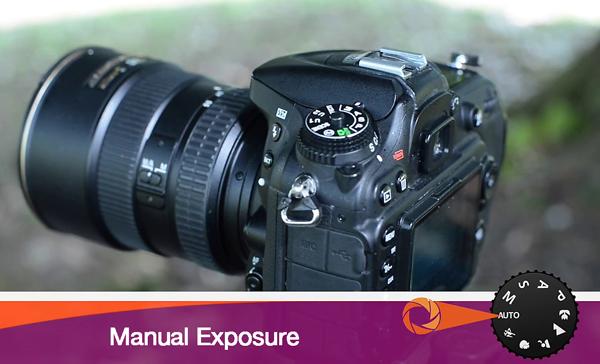
Earlier this week we featured a video demonstrating how to customize your camera by tweaking its AUTO default settings. Today’s helpful tutorial takes things a step further by explaining how to shoot in the Manual exposure mode for maximum creative control.


In the five-minute video below, Andrew Boey of Beyond Photography provides a simple demonstration on using a camera’s Manual exposure mode so you'll never miss a shot again. By controlling exposure yourself, it’s possible to create better action photos, convey motion in nighttime shots, add background blur to direct a viewer’s eye to the key aspect of a scene, and much more.

As you’ll see, shooting in Manual mode isn’t nearly as challenging as you might expect. It’s simply a matter of understanding how to control three variables: ISO, aperture, and shutter speed. After watching the video and doing a bit of practicing, all this will become second nature in no time.
You can find more shooting tips on Boey’s YouTube channel, and be sure to review yesterday’s tutorial on tweaking a camera’s Auto default settings.








































