FAST Dodge & Burn with RADIAL MASKS in Lightroom: Better Outdoor Photos (VIDEO)
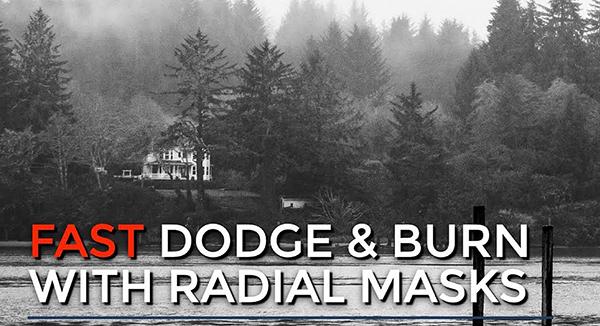
Dodging and burning is a classic image-editing technique dating back to the heyday of film and the darkroom. Back then, dodging was used to lighten a specific portion of an image, while burning did the opposite.
This approach is equally important today when editing digital images, and there are a variety of ways to get the job done—some more complicated than others. In today's video tutorial you'll learn a fast and effective method using Lightroom's powerful Radial Mask tools.
Instructor Scott Davenport is popular among Shutterbug readers who appreciate the quick videos he posts that explain straightforward shooting and editing tips for creating stronger photos. In this four-minute episode he demonstrates a tip that will supercharge your edits with a selective method for brightening and darkening areas of a photo. Best yet, it's easy enough for Lightroom users of all skill levels.

Davenport kicks off the lesson with this promise: "With a few quick clicks you can easily target areas you want to adjust and refine the look—without having to spend lots of time manually brushing on the photo." Sound good? Let's go.
Davenport demonstrates how to leverage the power of Radial Mask while editing a flat and rather uninspiring river-side image he shot on a hazy in Oregon. Before getting started he discusses how to evaluate a photo to determine if dodging and burning will make a significant difference. For this shot his goal is to accentuate a few "anchor points" across the river near the shore.
He explains that by giving these areas a bit more "pop" the photo will have far more interest and depth. There are also a few pilings in the middle of the stream worthy of more attention. Davenport begins the simple transformation by creating a new mask in Lightroom's Develop Module and selecting the Radials option from the dropdown menu.

The step-by-step process that follows is so quick and easy to understand that we'll let you watch the video to see how they work—rather than being a buzzkill and summarizing them here. Bottom line: you'll definitely want to add this technique to your Lightroom bag of tricks.
Once you're done watching pay a visit to Davenport's instructional channel where you'll find more helpful shooting and editing tips and tricks.
We also suggest you check out the tutorial we posted recently from another photo-processing expert, explaining how to improve all of your images using 10 simple Photoshop features that you probably don't know.













































