DON'T Use Lightroom's AI Denoise Without Watching This Video or You May Hit a Snag
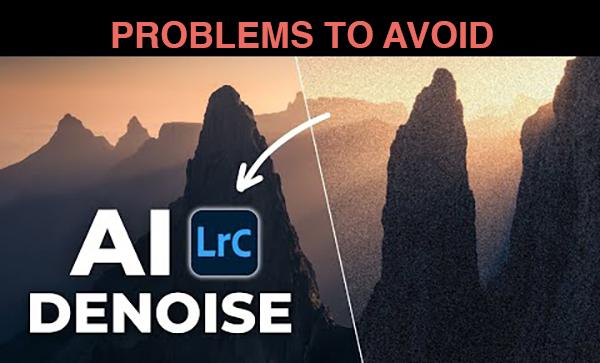
A couple weeks ago we posted a tutorial explaining how to use Lightroom's AI Denoise to rehabilitate underexposed photos. As it turns out, there are a few issues with this new tool that you really must understand to avoid potential problems with your edits while using this powerful technique.
Instructor Mark Dumbleton is a South African pro specializing in landscape and wildlife photography. In this important episode he explains what AI Denoise does to your photos so you can avoid any pitfalls while processing your work.
Dumbleton covers everything you need to know for using AI Denoise properly, and what to avoid to keep yourself out of trouble. He also shares the reason he uses this tool at a specific stage in his workflow to get the best possible results.
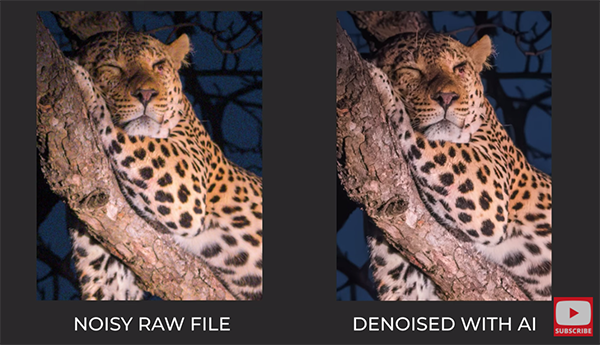
As Dumbleton says, "Lightroom AI Denoise does an amazing job of removing noise from photos. It's extremely simple to use, but it's also easy to run into problems if not used in the correct way." By following his advice you'll be able to harness the power of this sophisticated tool while avoiding any snags.
Dumbleton provides a brief overview of how AI Noise works, so you'll understand how to get great trouble-free results. The key takeaway here is that most Lightroom edits change the virtual appearance of your Raw file, but "at no stage do the edits change the actual Raw file data." But here's the rub: all of the features in Lightroom's Develop panel work in this way, except for the AI Denoise feature.
When you run a photograph through AI Denoise, "Lightroom removes the noise and spits out a new Raw DNG file for you to work on." So when using AI Denoise, "Lightroom only inspects the Raw file and ignores all the Lightroom edits applied." Dumbleton explains further that once AI Denoise has finished running a new DNG file is created, and then Lightroom copies over the edits from the initial Raw files and applies them to the new DNG file.

With all this technical stuff under your belt you'll be well prepared for the remainder of the lesson; namely, when and how problems occur, how to avoid them, and the proper way to use Lightroom's AI Denoise for the consistent results you expect every time. And Dumbleton walks you the step-by-step process for quickly getting the job done.
Dumbleton's instructional YouTube channel is full of helpful information for shooting and editing a wide range of photos, so make sure to pay a visit when you have time.
And don't forget to take a look at the AI Denoise tutorial mentioned above.













































