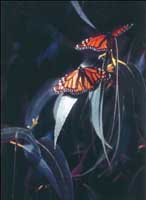Canon S600 Bubble Jet Printer
Not everyone with a camera needs or wants a dedicated photo printer, but more and more computer users with cameras could use a good letter-size printer that also makes good photographic prints. Canon's newest S600 Bubble Jet printer has the latest advances from Canon, including high 2400x1200dpi resolution, a five picoliter ink-drop size, and 1088 print head nozzles to put down more ink for richer color and finer black text. All this provides both general and photo printing performance with little compromise. The S600 Bubble Jet is available at a moderate $199 street price. This four-color printer has competitive consumable costs, including the unusual advantage of individual color ink cartridges. A redesigned print head also places the ink heater closer to the nozzles, adding to the resolution and increasing the number of jets in the head. This achieves a great depth of color in prints even on plain and inexpensive papers. Canon's Photo Paper Pro, their best glossy photo quality paper, is said to provide a print life of 25 years, according to Canon's tests. |
|||
Using The Canon S600 Bubble
Jet Printer For me, general printer performance for day-to-day use exclusive of photo printing involves two criteria: printing speed and sharp, strong contrast in text for easy readability. These measures of performance are very strongly met by the Canon S600. In addition, I do a lot of printing of thumbnail pages on inexpensive coated paper at medium resolution. These pages go into plastic page protectors, and then into large three-ring binders. I use them to identify and locate images I've digitized and archived in a collection that now fills almost 500 CDs. The S600 Bubble Jet prints these pages most quickly with the richest color and clearest contrast for easy visual recognition of any of at least seven or eight printers I've used for this purpose over the last few years. |
|||
Like any printer, the S600 Bubble Jet slows down when photo paper is used and the printer's highest quality/resolution is selected in the printer driver. In fairness, this is true of many color photo printers. Regardless of whether the more economical photo paper is used or the super glossy Canon Photo Paper Pro, the values in the image file reproduced are rich in color over a full range of tones. I found this to be very good performance, particularly for a four-color printer. This performance was consistent with all of the computers used, whether it was my high-end Mac workstation, my PC, or the new Sony Vaio. In other words, the profiles provided to the operating system when the Canon printer driver is installed are quite effective and accurate. This assures that in a calibrated system what you see on-screen will be reproduced with consistent fidelity in the prints. The Canon S600 Bubble Jet printer will satisfy the expectations of many photographers. But, if you want all of the variations and subtleties in an image reproduced most accurately and sharply, you'll understand why there are six-color photo ink jet prints, like Canon's own, new S800 model Bubble Jet. Evaluation And Recommendation |
|||
Individual Color Cartridges From my shopping experience, I found that the local discount outlets with the best prices only sold the full set of cartridges as a package, not the cartridges separately. On the paper side of my printing experience with the S600, I found that standard photo paper produced just as good looking prints, and is less costly. Of course, some may like the glass-like super glossy Canon Photo Paper Pro, and it is the one recommended for use to obtain the longest print life. The choice then must be an individual one, at least until these new Canon Bubble Jet printers are independently tested for print life by Wilhelm-Research. The bottom line is that Canon has provided a new level of four-color photo performance at a $199 mid-price level that also performs exceptionally well as a general purpose printer. For more information visit the Canon web sites: www.canon.com, or www.canonprintplanet.com, or call (800) 652-2666. Technical Specifications |