7 Easy Tips for Macro Photos that Jump Off the Screen (VIDEO)
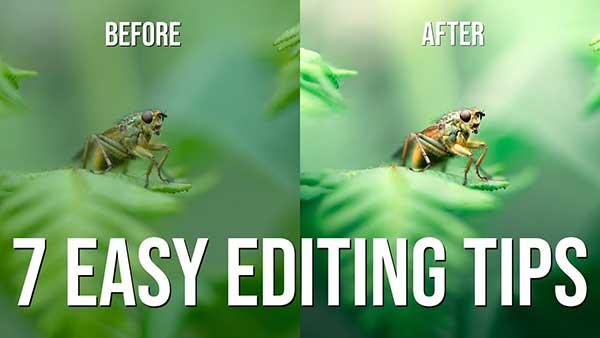
Shooting a macro photo is sometimes half the battle. If you have a close-up image of a bug or a flower that looks a little flat, photographer Andrew Lanxon shares his seven easy macro editing tips for beginners (or experts) using Lightroom in the video below.
"Whether you're a beginner or a more experienced photographer, these easy, quick Lightroom editing tips and tricks can transform your images into eye-catching works of art," Lanxon says.
"I show how I use the HSL tab, how I use masks including the brush, the linear gradient and radial gradients to control light and how I use crops, color grading and vibrance to give my image its final look. I love using Lightroom for my editing, but keep in mind that all the edits you've seen here are done to my taste, and you might not like what I've done. So, it's up to you to use the same tools to find your own style and adjust the images to a point that you're proud of your work."
Here's a rundown of his seven tips and where you can find them in the video at the bottom of this post.
Tip #1: Using Hue, Saturation, Luminance (1:16-minute)
Tip #2: Vibrance and Saturation (4:51)
Tip #3: How to Crop Macro Photos (6:11)
Tip #4: Using the Brush Mask (9:49)
Tip #5: Using the Linear Gradient Mask (11:30)
Tip #6: Using the Radial Gradient Mask (12:53)
Tip #7: Using the Color Grading Tool in Lightroom (14:44)
"The tips I am showing you today are genuinely the tools that I use all the time in my macro photography," Laxon notes. "Some people might consider these tips to be a little bit more advanced but honestly they are so simple and easy to do once you know how. So that makes them great accessible tips for beginners but they also things that you can use even if you've been doing photography for years."















































