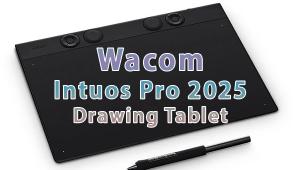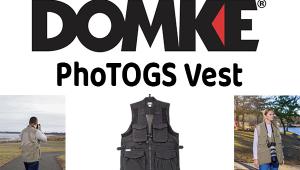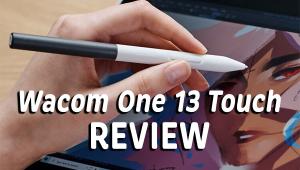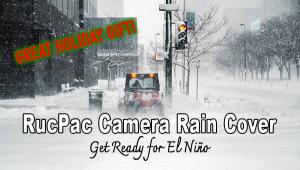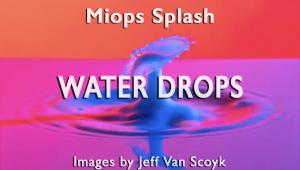2011 Apple Mac mini: An Affordable Dream Computer For Photographers
I usually do not write reports on new computers, but the new 2011 Apple Mac mini (www.apple.com) is an exception. It is not because it has the fastest CPU, as that is not a major advantage for working with digital photographs. In fact, doing digital photographic editing does not involve much computation (“compute” is to calculate or reckon a figure or amount) and no calculation is needed to edit an image with Photoshop. When an image editor opens a digital photographic file, the entire image, every pixel, is put into RAM memory.

Courtesy of Apple Inc.

When you make any change to the image, like decreasing the contrast, or increasing the saturation, the application sends the command to the image in RAM and almost every pixel’s RGB values are changed accordingly. Those changes are then seen on screen by the low-resolution video representation in the editor’s workspace. (By the way, the $799 model has an Intel i5 2.5GHz CPU.)


Courtesy of EIZO
I’ve been using Apple Mac mini computers from their beginning, and my first is still running in a neighbor’s home, and I have three more running in my lab and home. But this latest model is so good I use it to replace a three-year-old Apple Mac Pro. One of the features that is attractive is its discrete AMD Radeon HD 6630M video with 256MB of dedicated memory. In addition, this new Mac mini will run two large 1920x1200 pixel resolution LCD displays with better color than ever. Two displays can be set up easily, with one connected to the mini’s HDMI port and the other to the new Thunderbolt using a DisplayPort connector.

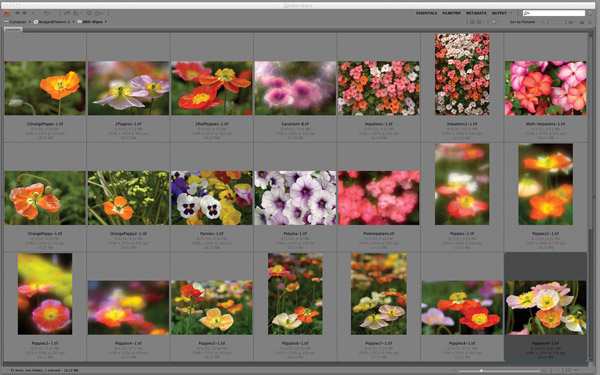
The one thing that may cause a bit of wonder is that this new Mac mini does not include a built-in CD/DVD SuperDrive. To me that is a good thing because CD/DVD burning produces a lot of heat, so it’s a good thing to use externally, which I have in the past because I burn a lot of CD-R discs. Apple offers a USB external SuperDrive as an accessory at a very modest cost, but I preferred to obtain an OWC Mercury Pro CD/DVD drive (MRF82SD22B) that comes fully equipped with cables and power supply as well as software that runs with Apple OS X 10.7 Lion. OWC products are available from www.macsales.com.


The Mac mini does not include either a keyboard or a mouse, I suppose because Apple thinks many purchasers will already have both from their old computers. But if you want a small, compact keyboard a MYCARRYINGCASE Aluminum 78 Key Wired USB Mini Keyboard for PC, Mac, PS3, and Xbox360 is available through Amazon.com priced at $16.98. The one Microsoft product I will recommend is a Comfort Optical Mouse 3000 (Amazon has it for $9.09) because it provides a right-click button. The software support for an Apple Mac can be downloaded from www.microsoft.com/hardware/downloads.
And finally, of course, the Mac mini requires you provide your own LCD display.
The New EIZO FlexScan SX2262W LCD Display
A new computer that favors digital photography deserves the best in an LCD display. So I borrowed an EIZO FlexScan SX2262W (www.eizo.com) to use with my test evaluation to see what the 2011 Mac mini could do photographically. EIZO makes one unusual model that has the 1920x1200 pixel resolution of a 24” display in a 22” format. So the screen image is unusually fine and sharp in an LCD display that reproduces 95 percent of Adobe RGB color. That’s 30 percent more detail and even a greater amount of color than typical 22” LCD displays, so you can see every bit of what the best digital cameras capture in Raw format files.
Although EIZO did not provide their own display management software and hardware to use with the SX2262W, I found the new X-Rite i1Display Pro was able to use its ADC (Automatic Digital Control) to adjust, calibrate, and profile the SX2262W. The images I edited with the display reproduced excellent prints in both color and print brightness. I had an earlier version of the FlexScan 22” display with 1920x1200 resolution and find this new one even better with very even image reproduction and the best detail reproduction. It makes image cleanup and retouching as easy and effective as it can get. Checking with one EIZO dealer I found this really great display can be purchased for under $1000.
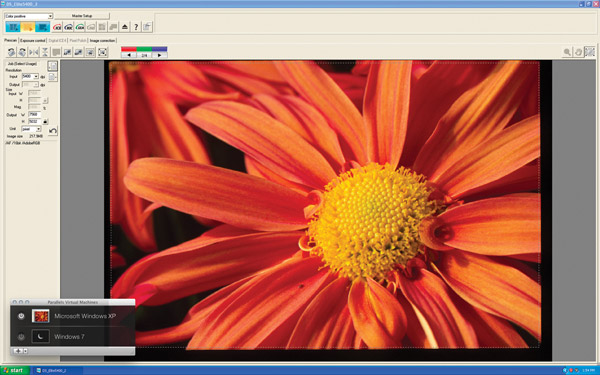

Photos © David B. Brooks
Working With The New 2011 Mac mini
Once set up, I migrated all of the applications and data from my Mac Pro to the new Mac mini. Yes, as Apple and its commentators have warned, older applications programmed to run under PowerPC Apple Macs of about six years ago will not have Rosetta support, so they will not run under the latest Apple Macs with OS X 10.7 Lion. One old application I have not used in a long time, and have not upgraded, Studio Artist, would not run on the new mini. And I was surprised that Roxio’s Toast 10 Titanium would not either, but with the purchase of a new CD/DVD drive I got Dragon software that replaces Toast nicely. Everything else, including both Photoshop CS4 and InDesign, as well as Elements 8, all run fine, although some plug-ins needed some help. I had to get a new copy of Kodak DIGITAL GEM 2.1 and reinstall it. Version 6 of LaserSoft’s SilverFast scanner application does not run in OS X 10.7 Lion, but LaserSoft shortly had their new SilverFast 8, which I was able to download to run my Plustek 7600i scanner with the new Mac mini.
Although there has been much ado about how Apple OS X 10.7 Lion compares to the previous Snow Leopard, and Apple applications like Address Book and e-mail are changed, that was of little concern because my new mini is really dedicated to doing photography. I did not see any difference scanning film, or using an image editor or any of the utilities like Bridge. My Epson R1900 printer driver was automatically upgraded for this new Lion version of Apple, so all my usual workflow was the same as it has been now for several years since Intel Macs were introduced.
One utility I do need to mention specifically is Parallels (www.parallels.com) because it provides virtual support to run both Microsoft Windows XP Pro SP3 and Windows 7, so you can run most every PC application installed in either version of Windows directly in the Apple workspace. This of course is an advantage to users who have Windows-only applications like Corel PaintShop Photo Pro X3. It’s just like using the application on a PC but you have all the Apple advantages, such as display and profiling, which are already supported by Apple ColorSync through Parallels. Parallels is a special advantage to some with older scanners like the Konica Minolta DiMAGE Scan Elite 5400 II or the Nikon CoolScan 4000 that won’t run on a 64-bit Windows 7 PC. The old original software driver from the CD can be installed in Windows XP and the scanner will run just like it did when new.
Although some software like Microsoft Office Suite is available in Apple Mac format, it is expensive and Microsoft will not provide even a discount to get an Apple edition. So if you have a PC version of Office, you can run it from Windows using Parallels, and the Parallels download is only $79.99 and you can try it out first for free.

© David B. Brooks
Conclusion & Recommendation
The biggest cost in getting a completely functioning computer to do digital photography successfully, with a minimum of problems like “prints too dark,” is getting a good LCD display like the new EIZO FlexScan SX2262W I tested with my new Mac mini. What I experienced and believe is the best computer to run the display is the new $799 2011 Mac mini, and that’s less than the cost of a good display. In fact, both added together is much less than the cost of a Mac Pro from three years ago without a display. So, in this niche world of digital photography I live in, times are getting better.