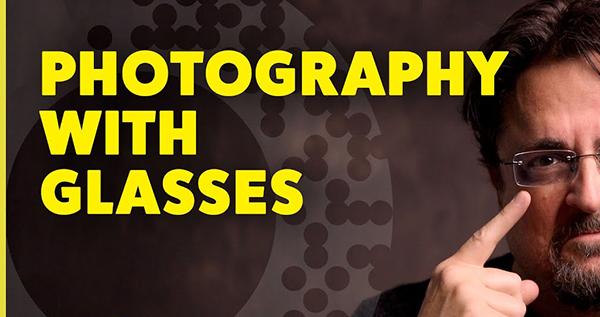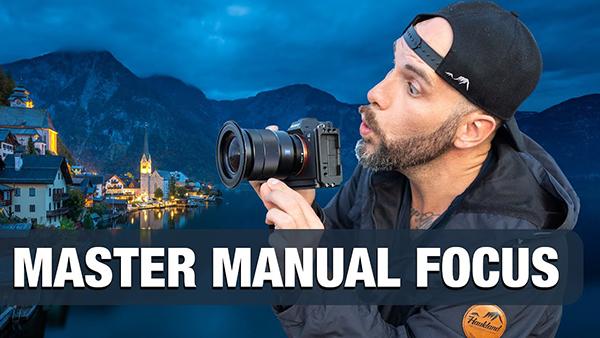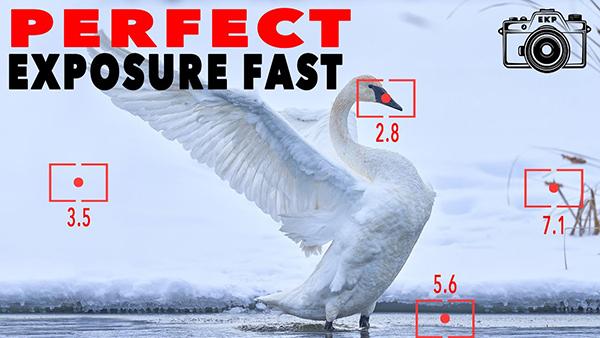News
Sort By: Post Date TitlePublish Date
|
Jun 17, 2025
|
Jun 12, 2025 |
First Published: Jun 13, 2025
|
Jun 12, 2025