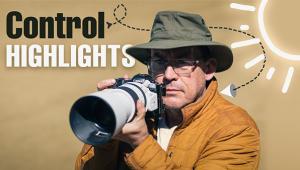Want Landscape Photos with More Punch? Split-Toning is the Solution (VIDEO)

We're all looking for a creative edge when it comes to creating landscape images that really capture attention. One very effective technique is to use Lightroom's Split-Toning tools to enhance color and contrast.
Instructor Christian Mohrle is a German landscape pro, popular educator, and founder of the PHLOG Photography YouTube channel. In this quick episode you'll learn how easy it is to create epic outdoor photos with a simple method of adding Split Toning to images shot outdoors.
Mohrle's demonstration photo is a very nice seaside shot that just needs a bit more "punch," and we suggest you download the Raw file with a link beneath the video so you can make the necessary changes yourself as they're explained.

Mohrle always begins with a few global adjustments so he has the best possible base image for the selective enhancements that follow. Here he begins by opening Lightroom's Basic panel and changing the profile from Adobe Color to Adobe Standard. This lessens Contrast so he has more control over the photo.
Other preliminary adjustments include dropping overall exposure and cutting highlights to accentuate buildings on the right side of the frame. He also opens up shadows to bring out details in the darkest parts of the shot and increases whites to enhance contrast. Mohrle is after a cooler look, so he also modifies White Balance and Tint in a creative way.
Lastly he increases Texture and drops Clarity. With the image now much improved Mohrle turns his attention to selective adjustments to various portions of the shot with the use of simple masks. He first targets the sky with an interesting selection trick, and then move on to the water in the foreground.

Mohrle then applies some straightforward color grading to refine his previous enhancements, and then it's finally time for Split Toning that really makes the image stand out. This is a two-step process for improving both color and contrast.
All that's left to complete the dramatic transformation is a bit of judicious sharpening. Take a look at Mohrle's before/after examples and you'll be very impressed. Then head over to his instructional YouTube channel where you'll find a wealth of information for making all your outdoor photos as good as they can be.
We also suggest watching the tutorial we posted from another top pro who demonstrates how to use Lightroom's Lens Blur panel to control the look and feel of your photographs.
- Log in or register to post comments